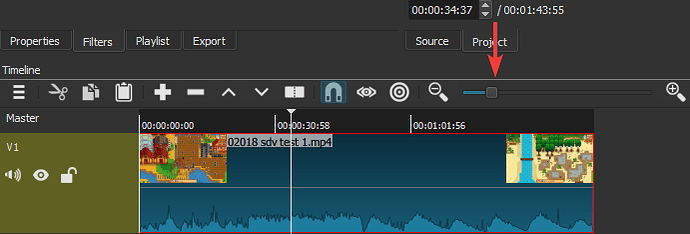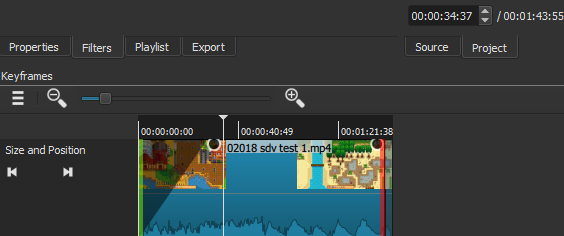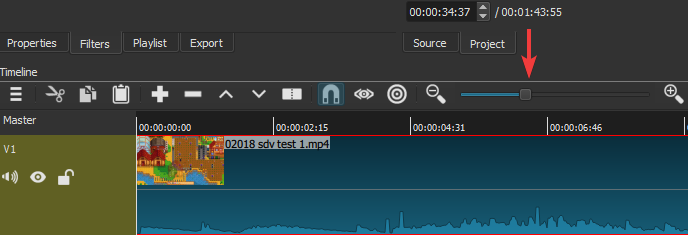Don’t know if this is a bug or just an oversight. At any rate I have keyframes set up so that it’s right where the timeline is and clicking the keyframe tab replaces the timeline window with the keyframe window. When I finish my keyframes I click on the timeline tab to go back to work on the timeline. But right now in Shotcut when going from the keyframe tab to the timeline tab the timeline is set back at the start instead of where the playhead is and the level of zoom on the timeline reverts back to the default. Is it possible for this be modified so that when going out of the keyframes the timeline will still be exactly where it was and whatever zoom level it was set to will be kept?
Thanks for the assist @Hudson555x 
This is fixed for the next version 18.11.
This topic was automatically closed 182 days after the last reply. New replies are no longer allowed.