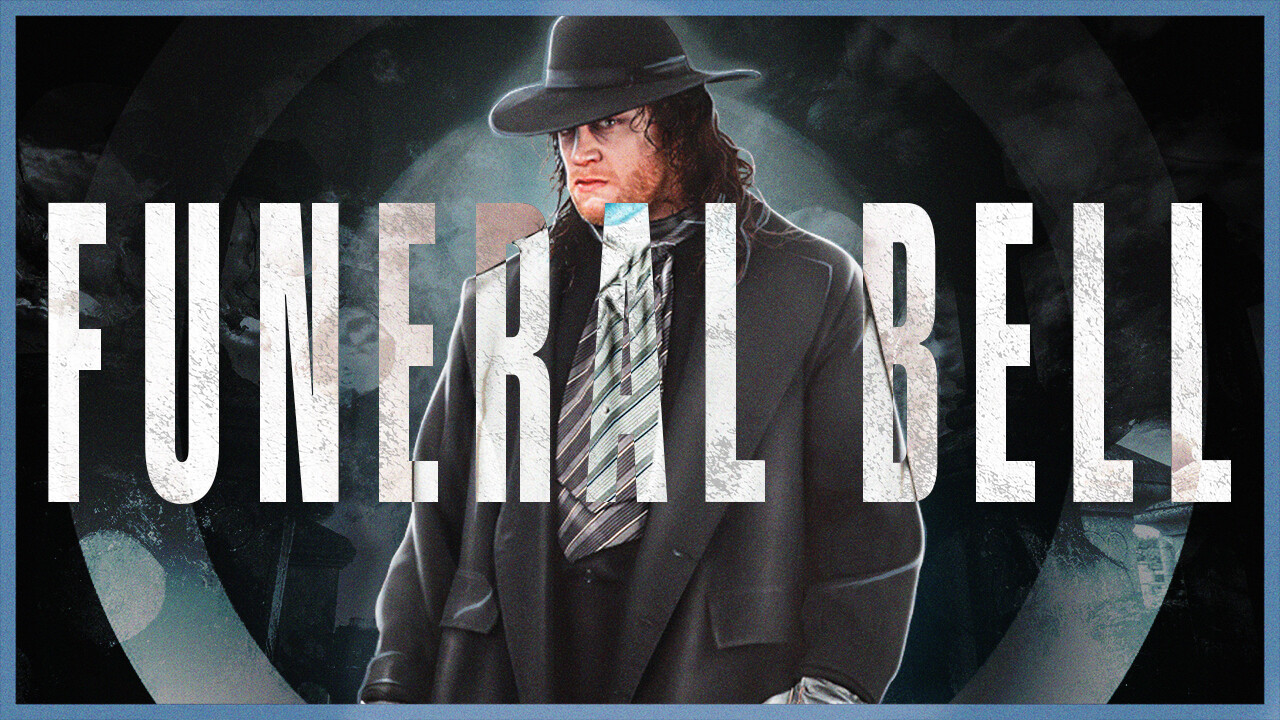Hello again fellow Shotcutters,
AJ here with another Made with Shotcut video. Today, I want to talk about how sometimes as creative people, we tend to get stuck in our own creative sandbox. But as I learned recently, “you cannot expect a different outcome if you don’t change the process.” In my last post, I talked about my stubbornness in regards to not using proxy files and how my workaround was to create 2-3 different compositions so my laptop doesn’t crash. This workflow left me feeling, burned out, exhausted, and frustrated because I didn’t have enough time for revisions or promotion of the final project.
I’ve had this video on my Watch Later playlist for a while. It’s called Tips on How to Speed Up Cinematic Editing & Reduce Lag with Proxy Editing in the New Shotcut Update by Ben Espanto. Because I was feeling tired and depleted, I decided to take a break from making videos and I forced myself to sit down and watch this video. Not to sound cliche, but this video was a gamechanger!
Tips on How to Speed Up Cinematic Editing & Reduce Lag with Proxy Editing in the New Shotcut Update
Taking the time to sit down and learning how to proxy edit has sped up my workflow! This last video I made would have taken me 30 hours to complete with my previous workflow. This last video I did took me 15 hours to complete. I was done with the editing of the video within a weeks time and still had time to make revisions, color correction and promote the video all within my personal deadline.
If there’s one takeaway you get out of this post it’s this; take time to re-assess your workflow. You cannot expect a different outcome if you don’t change the process. If you’re going for cinematic and are working with multiple video files in one project; do yourself a favor and proxy those files. You will speed up your workflow tremendously, Shotcut will not crash, and your CPU will thank you.
Speaking of thanks, I would like to thank: @Sauron, @Elusien, @jonray, @plethora68, @pdr, @Johnny_Debt, @Peter_Dore, @MusicalBox, @shotcut, @bentacular, and everyone else in the Shotcut community who has helped me make silly videos for my channel over the years. I believe in freeware and Shotcut is an amazing video editor. This community is just as amazing as the product. If any of you fellow Shotcutters have questions about Shotcut or want to collab on future YT projects - feel free to say “Hi.”
Thanks for watching and keep on Shotcutting!