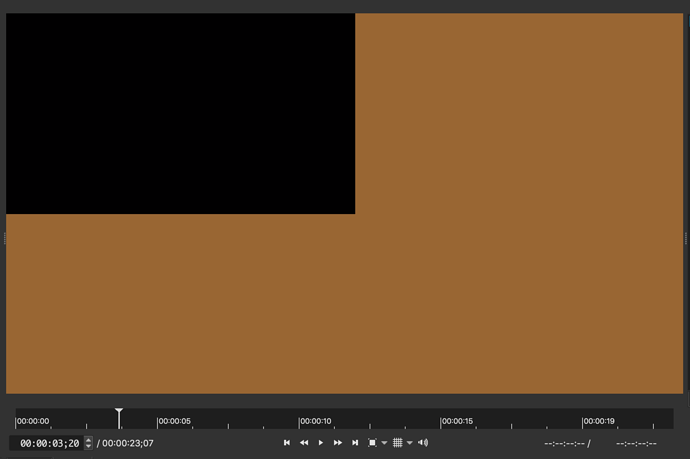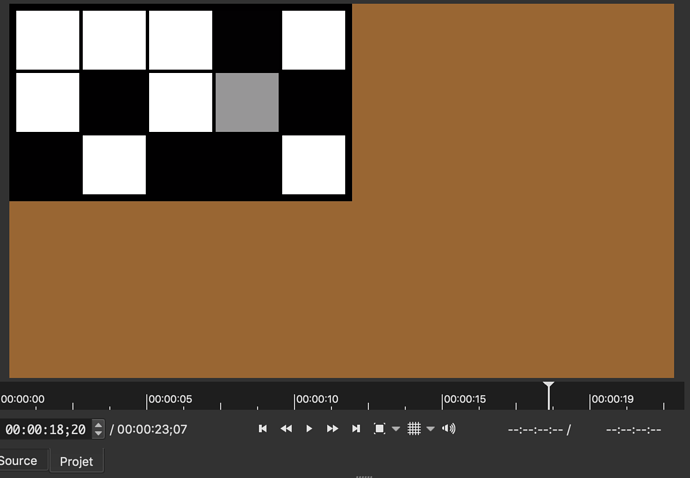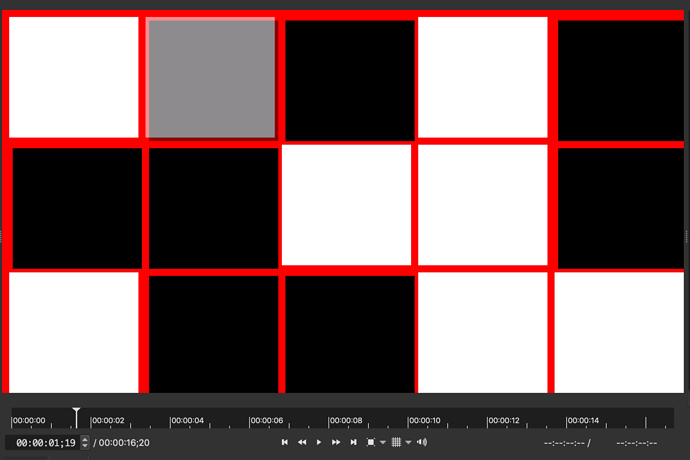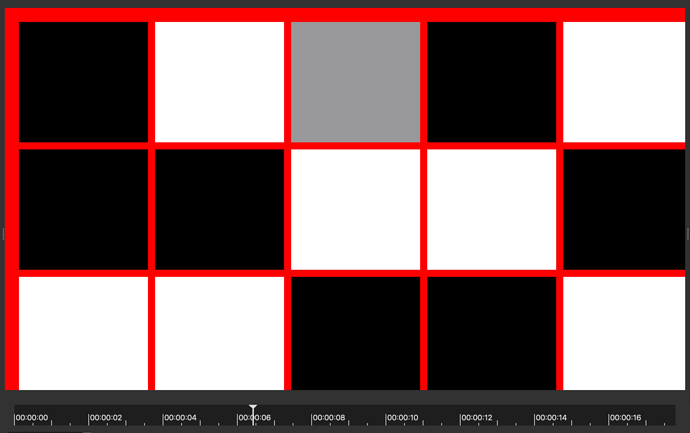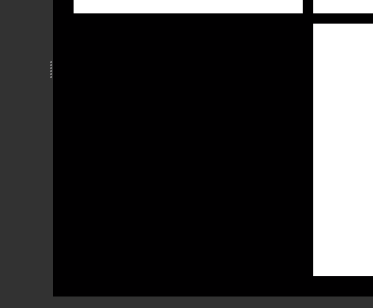This is caused by the fact that the inside borders are contained within the element that has the outside border and both are decreasing their opacity at the same rate. So the inside borders are effectively decreasing twice as fast as the outside one. In your code, change the “switch” clause around line 255 to:
Cela est dû au fait que les bordures intérieures sont contenues dans l’élément qui a la bordure extérieure et que les deux diminuent leur opacité au même rythme. Ainsi, les bordures intérieures diminuent effectivement deux fois plus vite que la bordure extérieure. Dans votre code, remplacez la clause “switch” autour de la ligne 255 par:
switch(ops[op_no].phase) {
case 'open':
tl.set(panes, {opacity: 1}, '>'+delay);
tl.set('#grid, section', {borderColor: border_color}, '>');
if (!parameters.fade) {
tl.set(panes, {opacity: 0, stagger: {each: each_duration, from: "start"}}, '>');
} else {
tl.to (panes, {opacity: 0, stagger: {each: each_duration, from: "start"}}, '>');
}
if (remove_border) {
tl.to('section', {opacity: 0, duration: each_duration * 5.0}, '>');
tl.to('#grid' , {opacity: 0, duration: each_duration * 2.5}, '<');
}
delay = 0;
break;
case 'shut':
tl.set(panes, {opacity: 0}, '>'+delay);
tl.to ('section', {opacity: 1, duration: each_duration * 2.5}, '>');
tl.to ('#grid' , {opacity: 1, duration: each_duration * 5.0}, '<');
if (!parameters.fade) {
tl.set(panes, {opacity: 1, stagger: {each: each_duration, from: "end" }}, '>');
} else {
tl.to (panes, {opacity: 1, stagger: {each: each_duration, from: "end" }}, '>');
}
delay = 0;
break;
default:
delay += ops[op_no].duration;
break;
}
I have modified the version on the website accordingly.
J’ai modifié la version sur le site en conséquence.