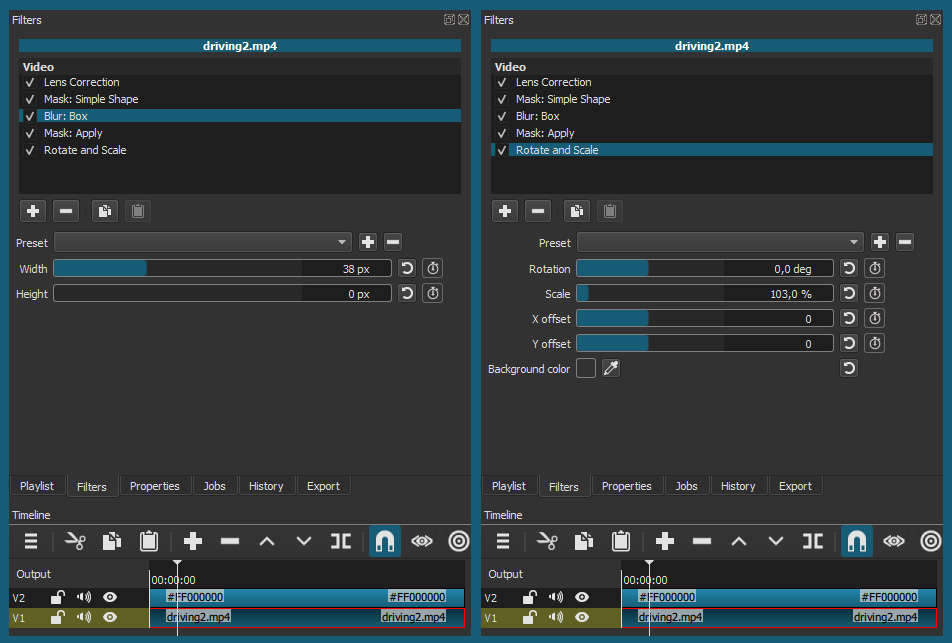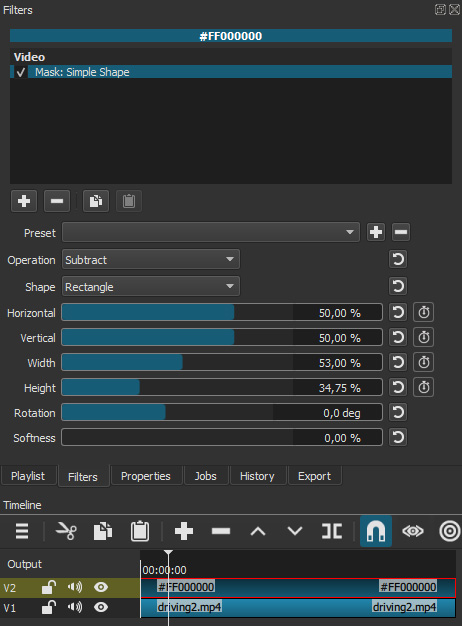any way I can make a fov effect like this
Hi @Salty,
The only easy way I can see to get a something that kinda looks like what we see in your image would be to use the Lens Correction filter and play with the parameters. But it will never look exactly like that with ONLY this filter. I’m sure though that with a bit of thinking and experimentation, we could come up with something better.
As @MusicalBox said Lens Correction filter is the one to use. It’s not an exact duplication but it’s the filter that produces a close reproduction.
Key framed the X Center and Correction at Center parameters. Set Y Center to 55%.
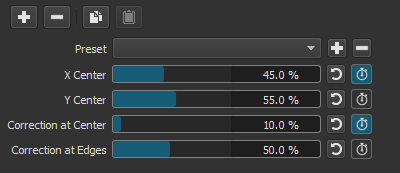
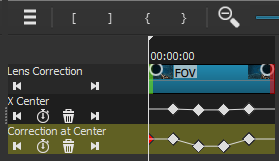
To intensify the effect I applied the filter to the clip 3 times.
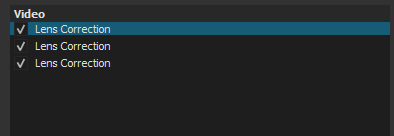
@sauron: Doesn’t look bad at all.
I tried a few things myself and came up with this :
I also used the Lens Correction filter but added Box: Blur on the sides and black bars on top and bottom (to make the screen look wider).
Here are the filters I used on the video clip (track V1).
IMPORTANT > Apply the filters in the same order as in the images bellow :
Mask: Simple Shape, Blur: Box and Mask: Apply are for the gradual blur of the two sides.
Rotate and Scale is for removing the black gradients displayed on each side by Box: Blur.
Track V2 is for the black bars on top and bottom.
It’s just a black clip (File > Open Other… > Color) with a Mask: Simple Shape filter.
It’s still far from a 100% FOV effect, but it’s as close as I could get tonight.
Great Idea! 
any way to make the effect only around like a box? like this
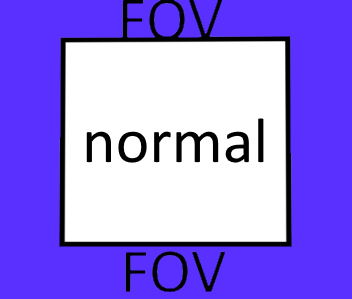
so like stretching only the sides on the bottom nothing to do with corners
Original
Modified
V1: Image/Video
V2: Image/Video (same image/video as V1)
V2 Filters
-
Mask: Simple Shape
Width: 22.90%
Height: 30.75%
All other settings leave as default -
Lens Correction
Correction at Center: 22.7%
Correction at Edges: 44.7%
All other settings leave as default
Just my meager attempt, and this is not a good example, but I think with a customized mask and usage of multiple tracks with various Lens Correction filters it might appear seamless.
I accidentally stumbled on that effect while I was playing around with this unrelated effect
What I ended up doing was setting the lens correction at max, but that wasn’t enough, until I realized you can stack more than one lens correction filter. So I stacked six of them.
This topic was automatically closed after 90 days. New replies are no longer allowed.