Excellent work so far, @musicalbox!
Oh yes, nice.
Excellent work so far, @musicalbox!
Oh yes, nice.
Désolé pour le délais. J’ai passé une partie de l’après-midi dans la piscine chez ma soeur ![]()
Sorry for the delay. I spent part of the afternoon in the pool at my sister’s house ![]()
Voici le fichier du Filter Set:
Here’s the Filter Set file:
TRANS_MB__Barn-door-Stinger_3sec_1080p_30fps.zip (2.0 KB)
À utiliser sur un clip transparent de 3 secondes.
Use on a 3-second transparent clip.
Dé-multiplier Alpha
J’ai dû l’utiliser lors de mes premières tentatives, mais maintenant il ne sert plus à rien. Sauf que comme je n’aime pas avoir un (ou des) filtres Texte: Riche en tête de la liste de filtres, j’ai gardé Dé-multiplier Alpha et je l’ai déplacé tout en haut.
Texte: Riche #1
Le panneau coulissant de gauche.
Changez la couleur du panneau en modifiant le paramètre Couleur d’arrière-plan.
Laissez les autres paramètres tels quels.
Texte: Riche #2
Le panneau coulissant de droite.
Changez la couleur du panneau en modifiant le paramètre Couleur d’arrière-plan.
Laissez les autres paramètres tels quels.
Masque: Forme Simple #1
Texte: Simple #1
Taille, Position & Rotation
Masque: Appliquer
Ces 4 filtres sont utilisés pour le texte Plein.
TP&R fait rétrécir le texte au début de l’animation.
Masque: Forme Simple et Masque: Appliquer servent à empêcher TP&R d’agir sur autre chose que le texte Plein.
Vous pouvez modifier la police, la taille de la police, la couleur de la police et la couleur du contour dans le filtre Texte: Simple.
Laissez tout le reste tel quel.
Masque: Forme Simple #2
Utilisé pour révéler le texte Plein. Il est synchronisé (avec des images clés) pour suivre le mouvement des deux panneaux coulissant.
Il n’y a pas de paramètres à modifier dans ce filtre.
Masque: Forme simple #3
Utilisé pour faire disparaître le text plein et les deux panneaux
Aucun paramètre à éditer dans ce filtre.
Texte: Simple #2
Le texte avec contours. Deux images-clés Discret sont utilisées pour garder cette ligne de texte cachée jusqu’à ce que les panneaux se mettent à rétrécir vers le centre de l’écran.
Utilisez la même police, la même taille de police et la même couleur de contour que pour Texte: Simple #1
Opacité
Utilisé pour faire disparaître le texte avec contours à la fin de l’animation.
Unpremultiply Alpha
I needed it on my first attempts, but now it’s useless. But since I don’t like having a Text: Rich filter at the top of the filters list, I kept Unpremultiply Alpha and moved it to the top.
Text: Rich #1
The left sliding panel.
Change the color of the panel by editing the Background color parameter.
Leave the other parameters as they are.
Text: Rich #2
The right sliding panel.
Change the color of the panel by editing the Background color parameter.
Leave the other parameters as they are.
Mask: Simple Shape #1
Text: Simple #1
SP&R
Mask: Apply
These 4 filters are used for the solid text.
SP&R makes the text shrink.
Mask: Simple Shape and Mask: Apply prevent SP&R from affecting anything other than the solid text.
You can edit the font, font size, font color and the outline color of the Text: Simple filter.
Leave everything else as it is.
Mask: Simple Shape #2
Used to reveal the Solid text and it is synchronized (with keyframes) with the two moving panels.
No parameters to edit in that filter.
Mask: Simple Shape #3
That one gradually hides the Solid text and the two panels in the second part of the animation
No parameters to edit in that filter.
Text: Simple #2
The outlined text. Two Hold keyframe are used to keep that line of text hidden until the panels shrinks toward the center of the screen.
Use the same font, font size and outline color as has Text: Simple #1
Opacity
Used to fade out the outlined text at the end of the animation.
WOW! Amazing work, @musicalbox! Works great and looks fab. Thank you - I will be using this a lot. Take a bow… ![]()
![]()
![]()
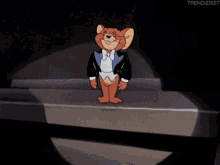
Alors là, je suis scotché @MusicalBox , Respect, je tire mon chapeau. ![]()
![]()
J’ai essayé de mon coté plusieurs heures sans y parvenir. Le plus dur étant le rétrécissement des lettres synchronisé avec les panneaux. (J’ai dû avoir recours à text:webvfx qui possède cette fonction). J’avais bien essayé TP&R mais cela étire aussi les caractères alors que chez vous cela ne se voit pas grâce au masque.
Toutefois, sans vouloir être trop critique car vous y êtes parvenu, il manque le texte avec contour entre les panneaux au début de l’animation. ( Voir image du post 11 de @jonray ) ![]()
So there, I am stuck @musicalbox, respect, I draw my hat. : +1 :: CLAP:
I tried for my part for several hours without achieving it. The hardest part being the narrowing of the letters synchronized with the panels. (I had to use Text: Webvfx which has this function). I had tried TP & R but it also stretches the characters when you are not seen in you thanks to the mask.
However, without wanting to be too critical because you got there, the text is missing with outline between the panels at the start of the animation. (See image of the post 11 of @jonray) ![]()
Je n’avais même pas remarqué ce detail. Mais maintenant que vous le dites @Namna, ça saute aux yeux. Retour à la case départ. On va voir à quel point on peut remplir un clip de filtres, sans le faire exploser ![]()
Mais plus tard. Pour l’instant je retourne au lit ![]()
I hadn’t even noticed that detail. But now that you mention it @Namna, it’s obvious. Back to square one. We’ll see how much filters we can pack into a clip without blowing it up ![]()
But this will have to wait. For now, I’m going back to bed. ![]()
@musicalbox, just a thought - maybe you should mention in the notes that it works best with the Delirium NCV font installed? But it does work with any other bold font. I just removed Delirum from my system to test it and it defaults to the one shown in my screenshot (looks like Arial to me) which doesn’t look too bad…
One other minor point… I changed the Filter Set filename from
TRANS_MB__Barn-door-Stinger_3sec_1080p_30fps
to
MB__TRANS_Barn-door-Stinger_3sec_1080p_30fps
…so it appears in the filter sets list next to all your other files…
@jonray Vous pouvez essayer “Highman” or “Highrise”, ces polices sont plus proches de votre post original.
@jonray You can try “Highman” or “Highrise”, these fonts are closer to your original post.
@MusicalBox , Puisque vous reprenez tout à partir de zéro, est-ce possible de remplacer les 2 panneaux générés par “text: rich” par une image jpg ?
@MusicalBox, Since you’re doing everything from scratch, is it possible to replace the 2 panels generated by “text:rich” with a jpg image?
I should have selected a more common font (Verdana perhaps) in the Set file. And yes, suggest that tall bold fonts works best for this.
No problem.
But personally, I prefer having the type of Set (TRANS, TEXT, EFFECT etc…) at the beginning. That way they’re all sorted by types. Makes it easier (for me) to find what I need.
Je ne sais pas vraiment si je vais devoir repartir à zéro en fait. Il suffira peut-être juste d’ajouter un ou deux filtres à ceux déjà en place. Ou peut-être que ce sera beaucoup plus compliqué. Je ne sais pas encore.
Utiliser une image ? mmouais… mais… cela veut dire que l’effet complet ne sera plus limité à un clip. J’aimerais d’abord voir jusqu’où on peux aller sur UN clip.
I don’t really know if I’m going to have to start from scratch actually. It may just be enough to add one or two filters to those already in place. Or maybe it will be much more complicated. I do not know yet.
Use an image? mmyeah…but…that means the full effect will no longer be limited to one clip. I would first like to see how far we can go on ONE clip.
Good point. No big deal or anything. I just like to have them grouped by the creator first…
Euh, si vous regardez bien ma capture d’écran de la timeline, il n’y a que l’image jpeg sur V2 et c’est elle qui a tous les filtres. Le but étant de voir si l’effet est possible avec V23. Comme je l’ai dit plus haut, j’ai passé plusieurs heures sans succès, je n’ai pas réussi sans utiliser “text: webvfx”, mais je suis sûr que vous allez y parvenir. ![]()
Voici les filtres que j’ai appliqué à l’image jpg de V2.
Um, if you look closely at my screenshot of the timeline, there is only the jpeg image on V2 and it has all the filters. The goal is to see if the effect is possible with V23. As I said above, I spent several hours without success, I didn’t succeed without using “text:webvfx”, but I’m sure that you will achieve it. ![]()
Here are the filters I applied to the jpg image of V2.
Les 2 autres sont les filtres du texte (plein et contour) avec seulement les images clés pour la largeur du texte (et l’opacité pour le fondu entrant et sortant du texte “contour”).
The other 2 are the text filters (solid and outline) with only the keyframes for the width of the text (and the opacity for the fade in and out of the “outline” text).
Pour être franc, je continue de chercher un moyen de remplacer les filtres de texte par des “Simple text” ou “rich text” et de faire varier leur longueur avec des masques spécifiques encadrant des TP&R sans affecter les autres masques.
To be honest, I’m still looking for a way to replace text filters with “Simple text” or “rich text” and vary their length with specific masks framing TP&R without affecting other masks…
![]()
Désolé. J’ai mal compris ce que vous m’avez dit au départ ![]()
Je vais tenter le coup cet après-midi ou ce soir
Merci, @namna!
Good morning I see above the use of the Magic filter and Magic text filters. I don’t know these filters. How to get them? Are these plugins? THANKS
Ce sont des filtres qui fonctionnent avec les anciennes versions de Shotcut qui intégraient WebVfx. La dernière version compatible de Shotcut est la V20.09.27. Vous pouvez trouver ces filtres ici sous le nom de Shapes et de Text: Webvfx
These are filters that work with older versions of Shotcut that included WebVfx. The latest compatible version of Shotcut is V20.09.27. You can find these filters here as Shapes and Text: Webvfx
Thank you for this quick and precise response. The Magic text filter seemed particularly interesting to me.
This topic was automatically closed after 90 days. New replies are no longer allowed.