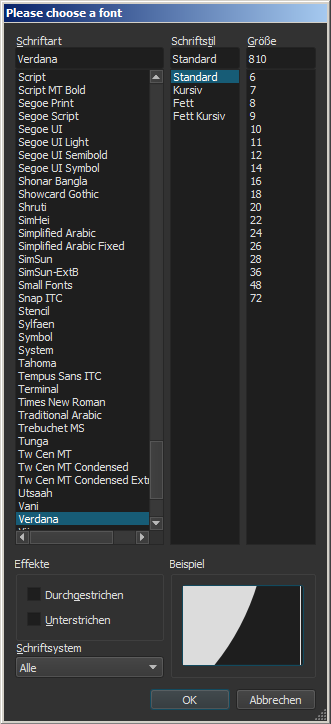If you want to choose a font size, then the preview is (at least for me) way too big for the preview box
The font size of the text will change immediately so instead of looking at the example text in the dialog you could observe the changes in the project preview. This will help you judge which size to use. And do not forget to check the box right beside the font selection button to enable selecting the font size. Otherwise the text will be fitted to the text box.
We do not make the font dialog and have no control over this. Sorry
This bug is fixed for the next version 20.09 when Use font size is turned off. If you turn it on or change the size within the dialog to something over 72 the problem cannot be avoided.