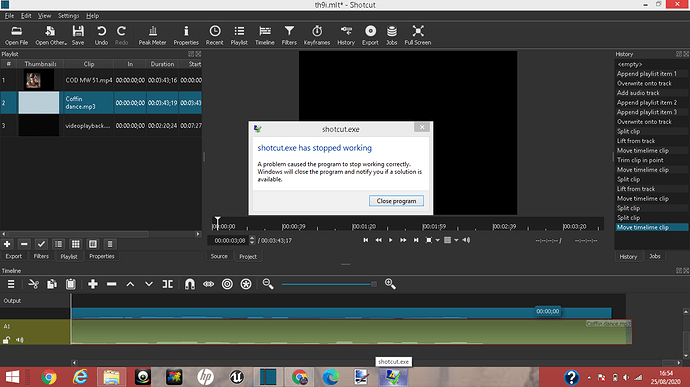Luckily i exported it because i literally dont know what this app would do after i finish editing something. I put it into my playlist the mp4 video (that orignally i lost due to a transition bug which i need help with save history so i can start where i left off) and into the timeline. The song i used in this mp4 video i tried to put it separetely into the audio track and sync it to the mp4 video so i can keep editing it but it keeps crashing. Honestly, i cant edit without getting a bug or soemthing that would just ruin the whole video and i cant be asked to start again due to the amount of time i put in to it. If there isnt any fix honestly im moving on.
Honestly i dont understand your problem fully and you give too less information the derive the possible cause of your problems. We need:
- Shotcut version installed (form which site)
- Your OS
- Your computer/laptop type, CPU, GPU, RAM
- proper and complete description of when the problem arises (is it repeatable at the same point, etc.)
- An example of the .mlt file could be helpful as well
Did you already try to reinstall the latest version?
Does it fail on other example projects as well or just this one?
shotcut.org
windows 8
laptop ( i dont know how to check my gpu cpu or ram
Arises when i try to line the audio with the same audio and its repeated and crashes. As you can see on the timeline the video track has the same ausio to the audio track. I want to line the audio as perfect as it can be and when i try to it just crashes.
Funny thing on your first track! Is it video or audio?
Normally this should have an identifier (V1) to indicate first video track.
What did you do there?
And why did you copy the same audio track again?
The first one is v1 and the second a1. I did this because i lost my other mlt file due to me not saving it properly but luckily i exported it as an mp4 file and ive imported it into shotcut but i wanted the audio separately so i got the same audio and imported it into shotcut. But ive managed to work my way around it.
You can detach the audio from a video clip. Simply right click the clip and choose “detach audio”.
oh didnt think about that. Much appreciated
This topic was automatically closed after 90 days. New replies are no longer allowed.