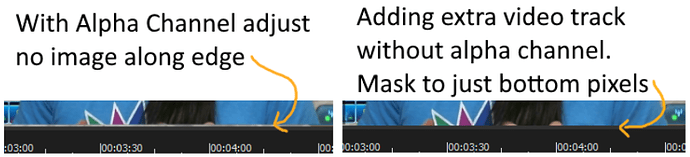So right now the fix I’ve found goes as follows:
- Create 1 video track file that has greenscreen
- Use chroma key to remove greenscreen
- Apply any other filters and edits
- Create another video track and copy/paste entire previous track
- Add mask: simple shape to new track, set blend mode to “over”
- Add Alpha Channel adjust to first video track with “shrink soft”
Is there a better way to do this? The problem is I’m putting the greenscreen footage at the bottom edge of the project/screen and the alpha channel is causing a gap along the bottom edge of the footage. So this method adds back in a sliver along the bottom without the alpha channel adjust applied. It’s a lot of extra processing work for the project and export.