Hi, I wanted to know if it was possible to find clips that have already been inserted into a .mlt file, but are not in the original place they where before. I have several .mlt files where everything is blank because I moved these clips, and found them again within a new playlist. However, I do not want to repost those clips into the timeline since they are already in it and positioned perfectly. Anyone know if it is possible to tell the program the new origin of the clips?
On opening the .MLT Shotcut should present a dialog box listing the missing source files, Double-clicking each entry will allow you to relocate the source file.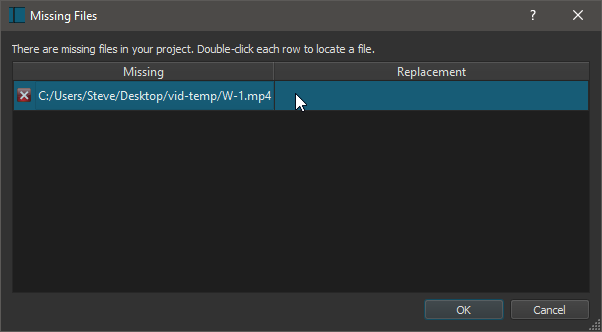
This box never shows up for me no matter how I open the .MLT file
Strange.
Which version of ShotCut and which OS are you using?
Version 17.01 on Windows 10
Same here. The ‘Missing Files’ dialog always shows for me when files are not where the .mlt indicates.
Try pressing ALT+TAB to check if it’s behind the main app UI.
EDIT: You can also try editing the .mlt in Notepad and change the path to the source files?
I decided to just re-install Shotcut and that worked! I now get the box telling me where to replace old clips. Thank you for the help through this!
Great news ![]()
…