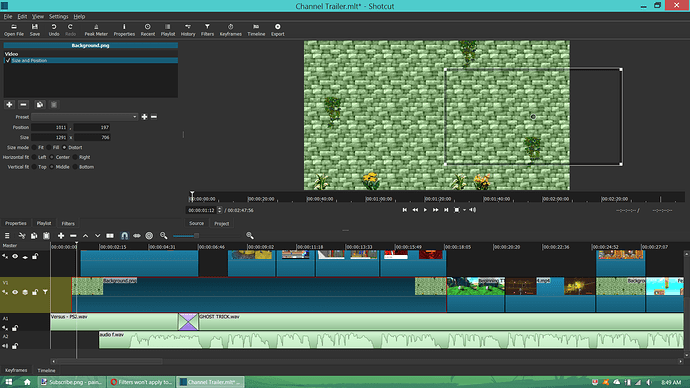So I’m still having the exact same problem, even with 18.05.08
Here’s a screenshot to verify I’m not just being dumb. You’ll see the Background.png clip selected, and the filters tab is on Background.png with a Size and Position filter. I have the size/position window moved and resized, but the clip itself isn’t in the window. And yes, I tried all three size modes, and all of the vertical/horizontal fits. I’ve tried it with other clips from png files. All the same. The filter won’t apply to the clip. And I have normal video clips (not from png files) and filters work just fine on them. Any other ideas?
Sounds silly, and it’s a proven bug, click or double click on the check mark for the filter. I just duplicated what you have here also with 18.05.08, but I had to double click the check mark a few times to get it to do this.
Here is a link to a post explaining how it happens:
Sometimes removing then reapplying the filter will make it work.
Splitting to confine filters to certain regions of time is no longer required as of v18.05, which includes filter trimming! (but beware of the bugs in v18.05, next version is really shaping up from all the feedback)
yes, of course they do. How else should or could they be applied? ![]() Also, you can drag-n-drop the filter rows in the list of filters to reorder them.
Also, you can drag-n-drop the filter rows in the list of filters to reorder them.
That bug was fixed. @lastx013 might be facing a different bug. See the first bug and my reply here:
The bug applies when you are working with any filter that has simple keyframes and you adjust the parameters when the play head is not between the first and last frames (i.e. somewhere in the middle as I mentioned above). If you do not think this is the same bug, then please provide steps.
Thanks Dan (@shotcut) , for confirming how the filters are applied. My intention was just to share what I discovered since I didn’t think the order-dependence of the filters was explicitly documented. I think the current design of how the filters are applied is fine; I wasn’t challenging the design, I just didn’t know they were order-dependent until I discovered it myself.
I have been reading about the bugs in the new versions, so I am staying with 18.03.06 for now.
I have a lot more reading/watching to do to fully understand how to properly use the new features. I watched part of the latest Shotcut video, but found it confusing so I have to watch it again later.
I look forward to learning how to properly use the new features.