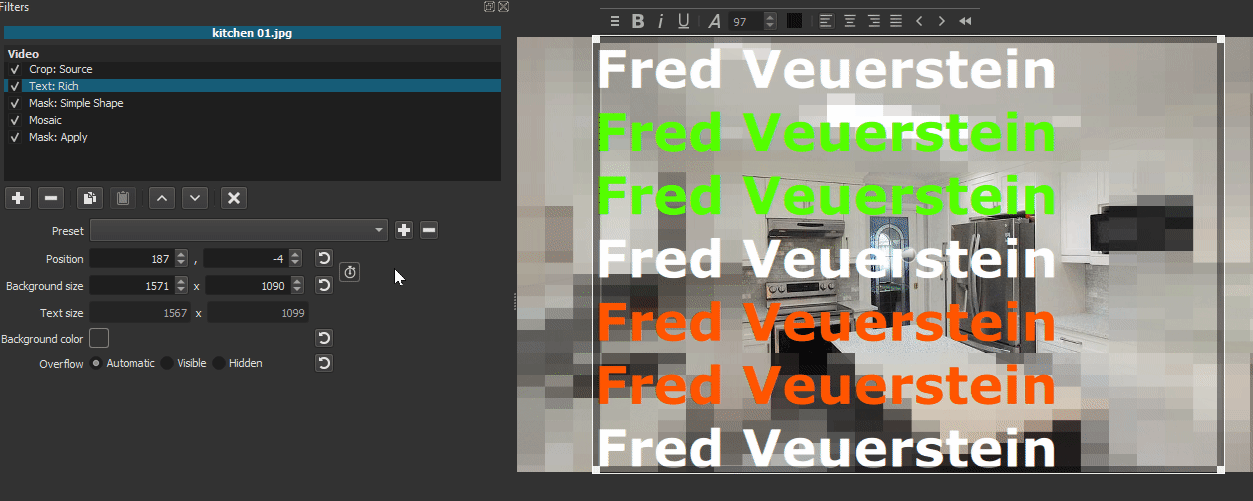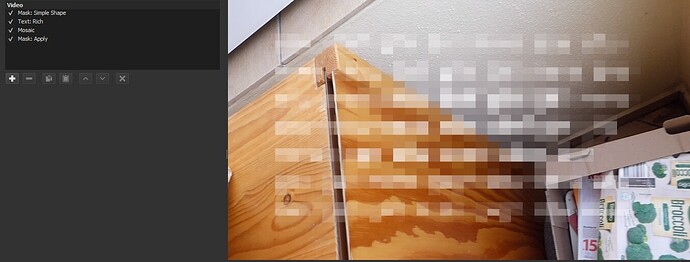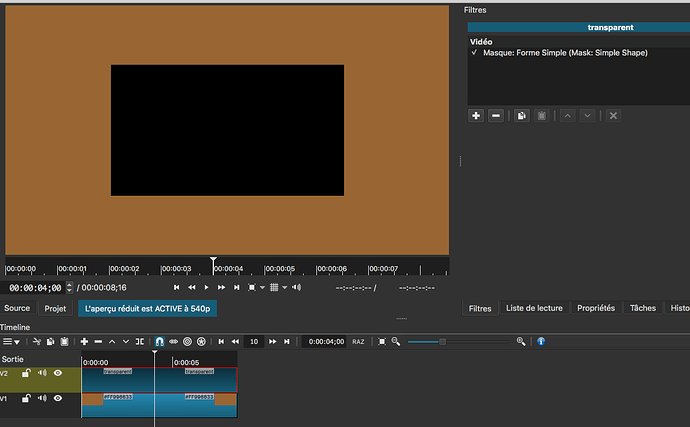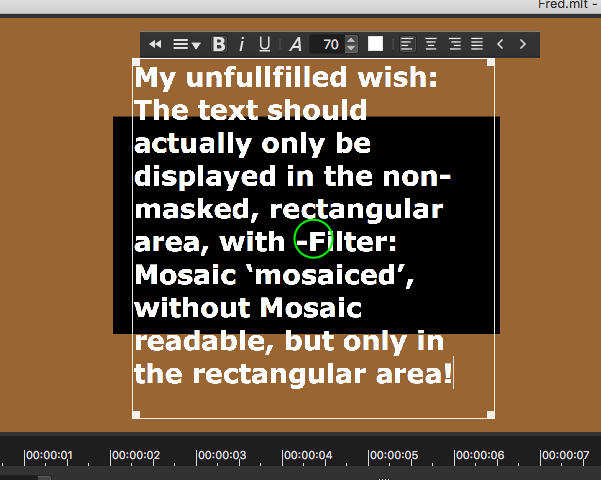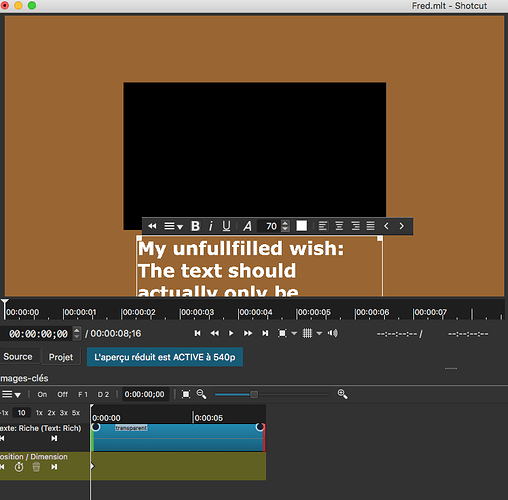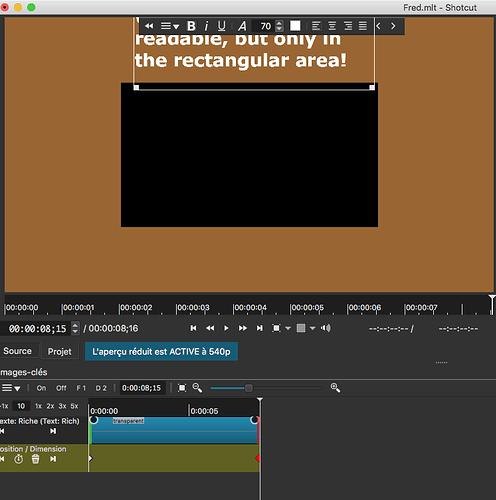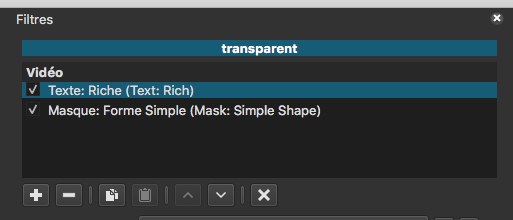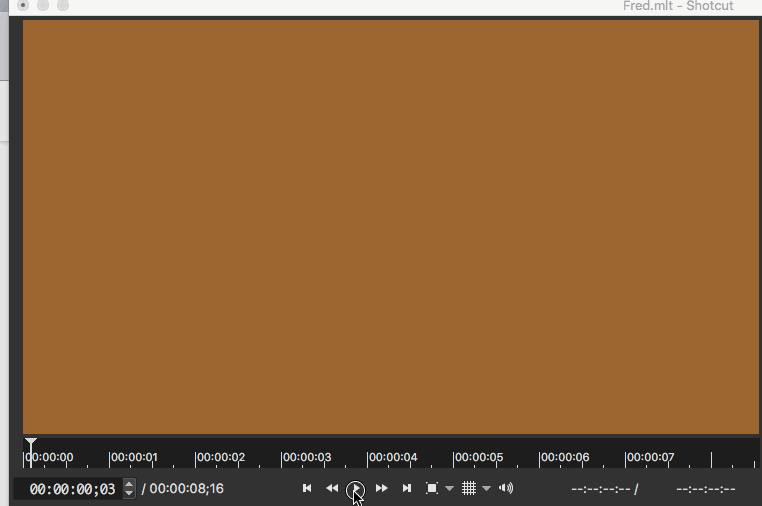First of all, thank you very much for dealing with my problem!
My intention is:
in the video a (later scrolling) text should be displayed in a e.g. rectangular area.
First approach:
Filter order:
Mask:Simple
Mosaic
Mask: Apply
(all deselected)
Test with Filter: Mosaic to learn how Filter: Mask simple Shape works.
Everything is great, in the middle of the video a rectangular area is filled with mosaic, the rest of the image is original!
Second approach image001:
Filter order can be seen in image.
Adding Filter: Text rich, writing s.th. into UI, deselct.
The complete text + mask definition now seems to act as a combined mask 
My unfullfilled wish: The text should actually only be displayed in the non-masked, rectangular area, with -Filter: Mosaic ‘mosaiced’, without Mosaic readable, but only in the rectangular area!
Third approach image003:
(sorry, only one picture possible  )
)
Filter order:
Mask:Simple
Mosaic
Text: Rich
Mask: Apply
(all deselected)
Changing position of Filter:Text rich under Filter: Mosaic
Mask affects the defined area only in the video, but not the text!
Fourth approach:
Filter order:
Text: Rich
Mask:Simple
Mosaic
Mask: Apply
(all deselected)
Changing position of Filter:Text rich as in @Hudson’s suggestion (but Operation: Overwrite)
Filter: Mosaic only works in rectangular region, both on video and Text.
Fifth approach image005:
same as in 4th approach but
Changing in Filter: Mask Simple Shape to Operation substract as @Hudson did: only the rectangular part defined in Filter: Mask Simple Shape is untouched from Mosaic.
Where is my thinking error? How can I realise my wish - scrolling text in a certain area?
Thanks for your patience