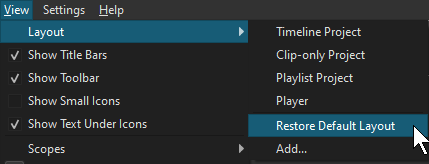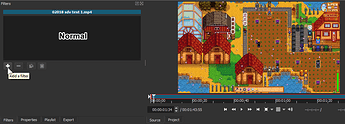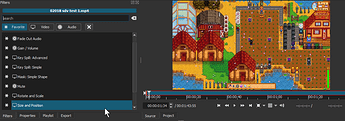After downloading this software yesterday, I had them working for 1 - 1 minute project. Today, the filter box is all black and nothing will load. I have re-downloaded the program and started from scrath. Nothing I have tried from the forum here has worked. I am on a Mac core i7 with 16mb of ram and lots of hd space available as I record and edit audio on a daily basis. Read this from a "Leader in the forum: “This is an OpenGL GUI rendering issue. Try docking the panel instead of floating it as you have it now. Try changing Settings > Display Method to see if it helps. If you are not using the latest version 19.02.28, upgrade to see if that helps (or use a previous portable version to see if it started to be a problem in the new version). I have not been able to reproduce it on my Windows systems using any combination of Display Method and version with floating.” Tried changing the “video mode” settings w no luck. Can’t get the filters window to “dock” instead of “float”.
Out of ideas but I’m sure there’s a fix.
Thanks for any help!