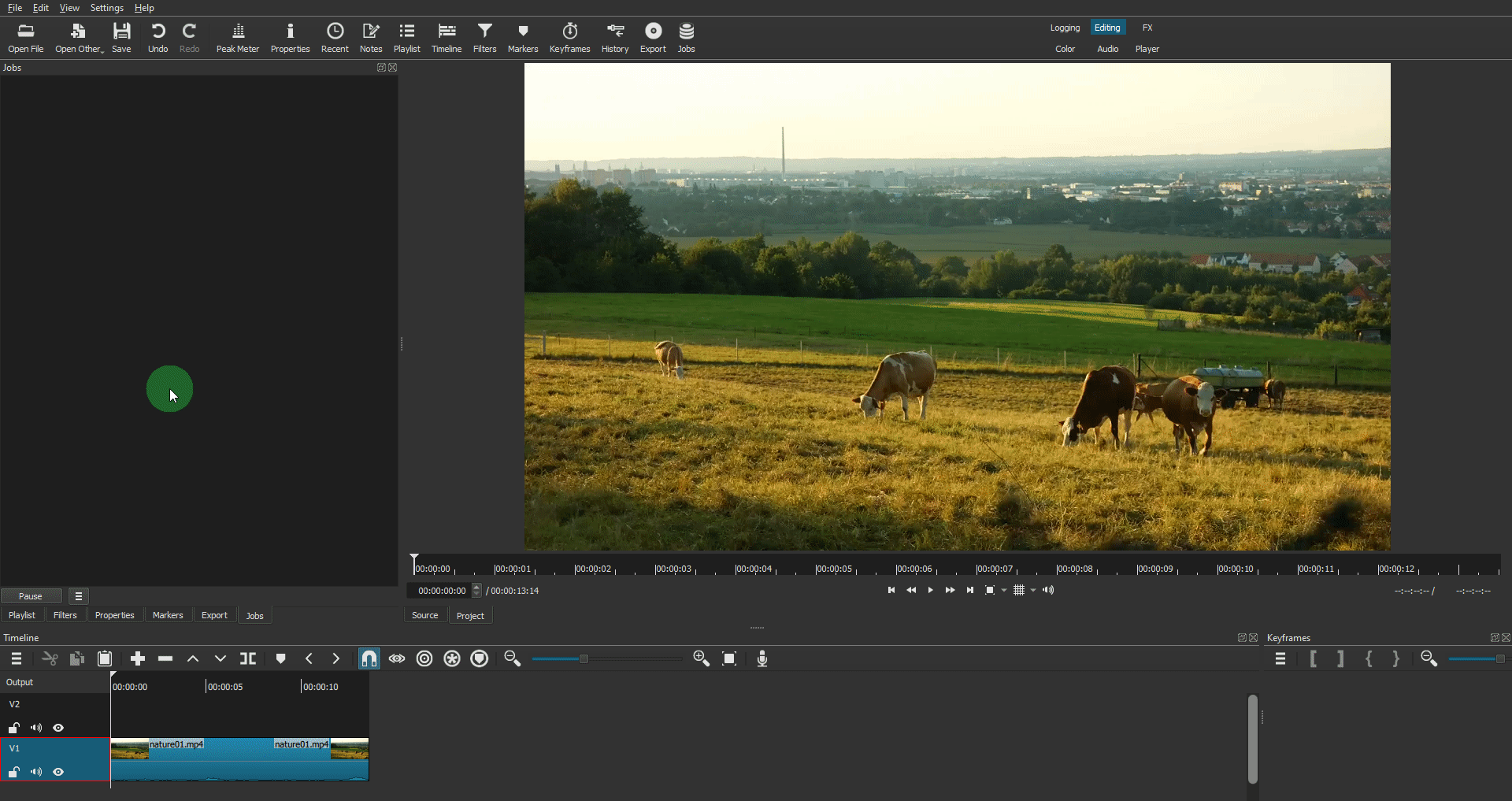Hi @babag
You can copy the filters, then, instead of pasting them on another clip, paste them in a text file that you save on your computer.
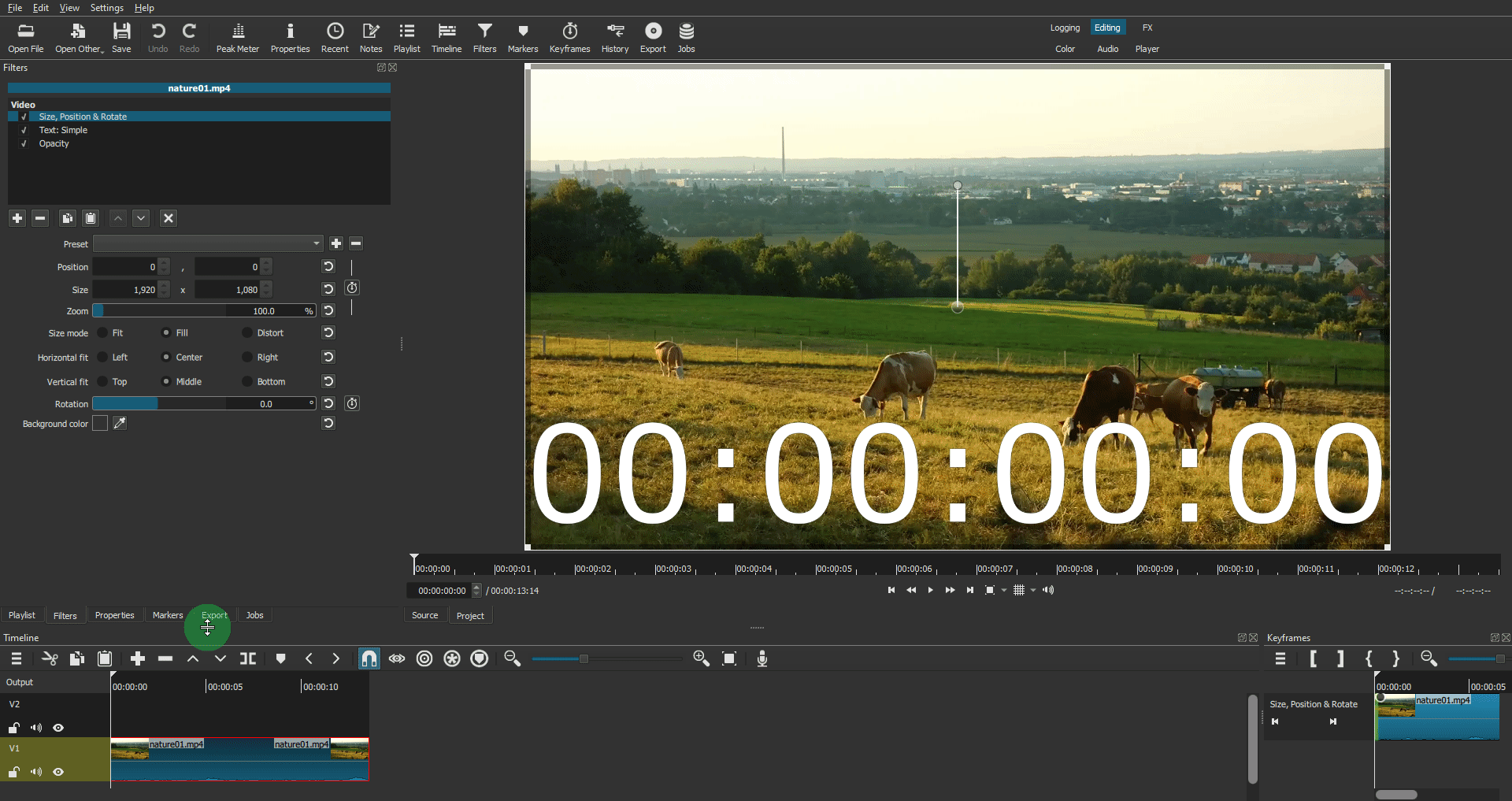
When you need this stack of filters again, open the file, copy the content and paste it on your clip
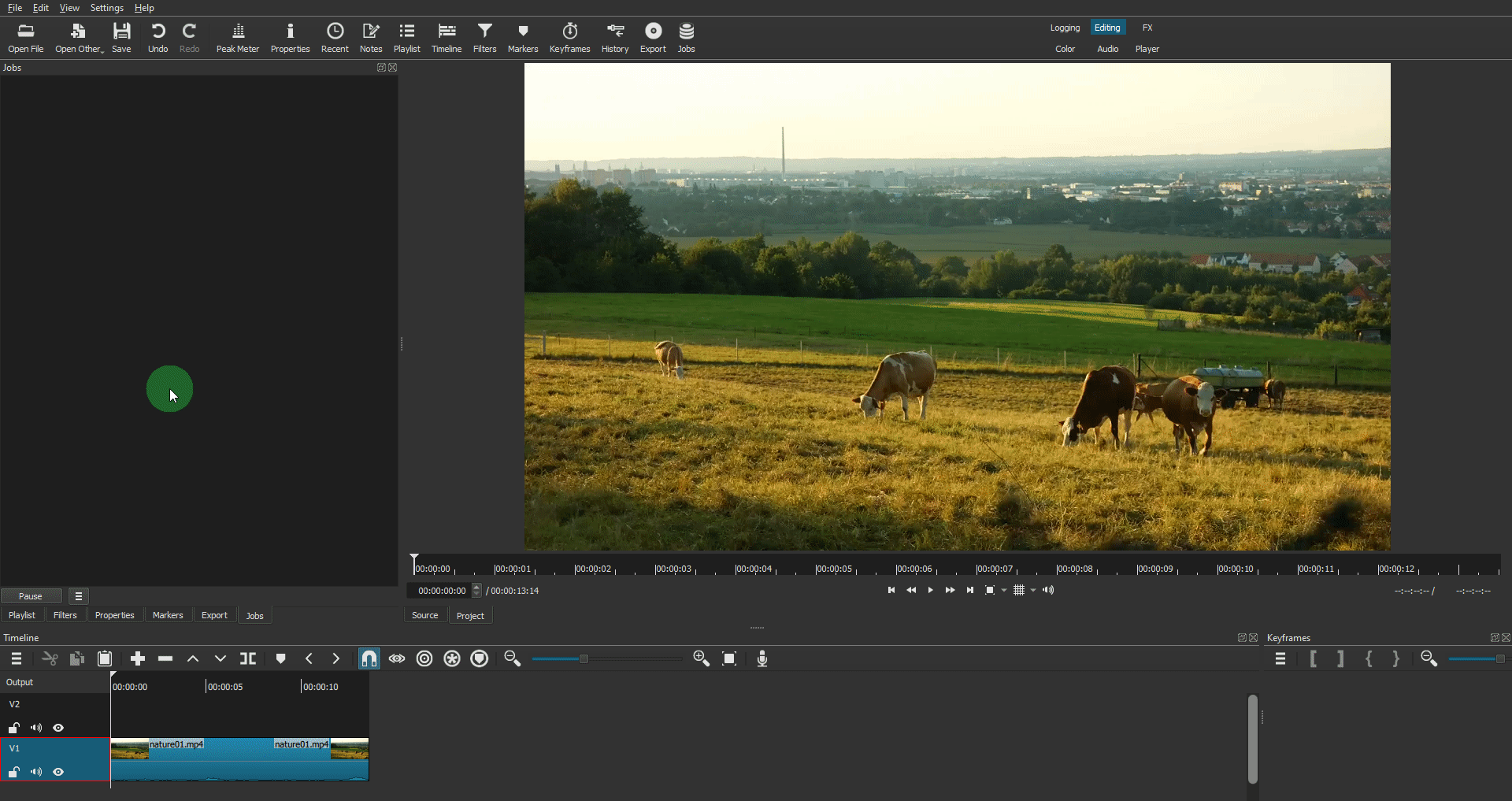
Hi @babag
You can copy the filters, then, instead of pasting them on another clip, paste them in a text file that you save on your computer.
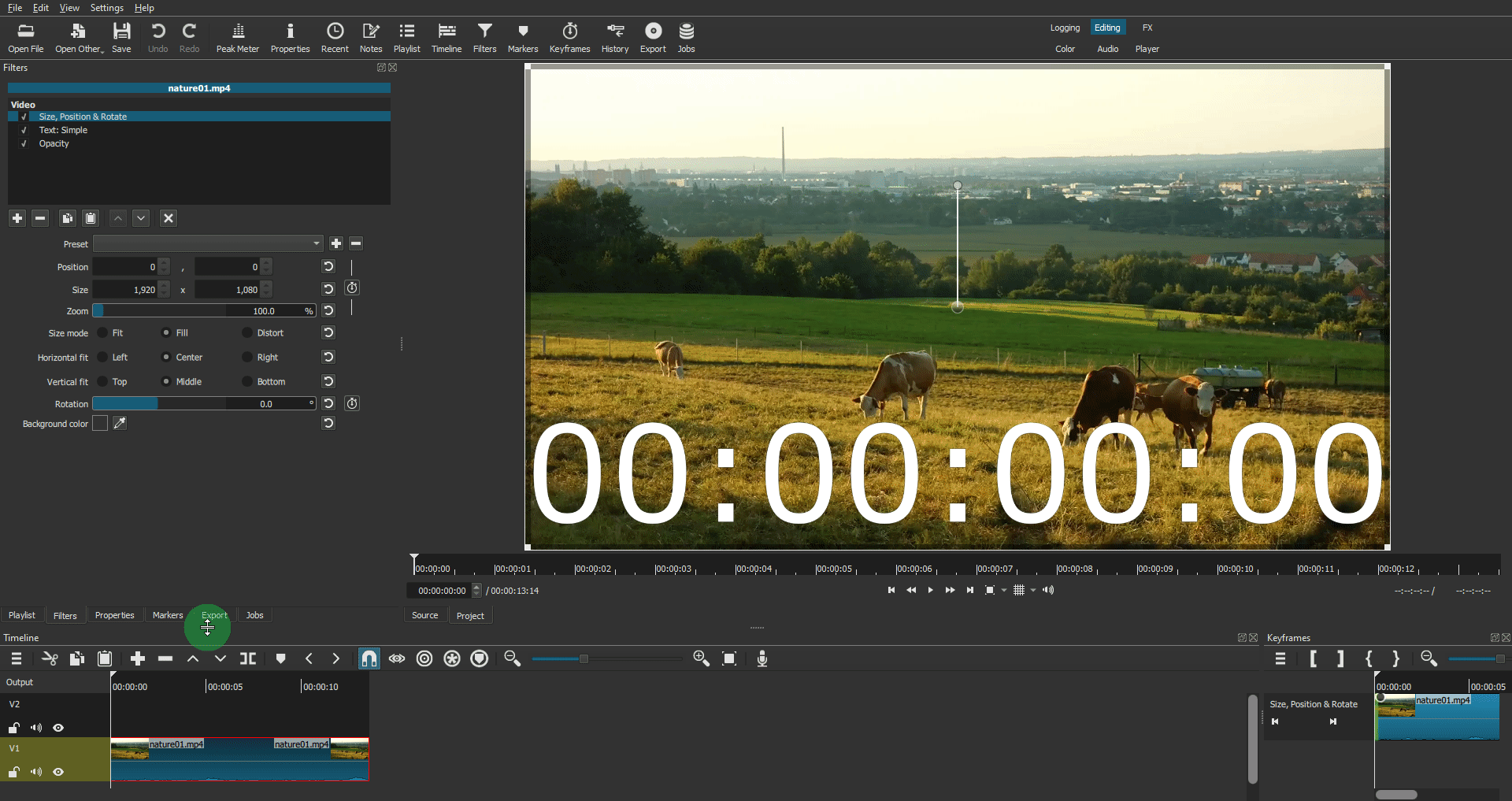
When you need this stack of filters again, open the file, copy the content and paste it on your clip