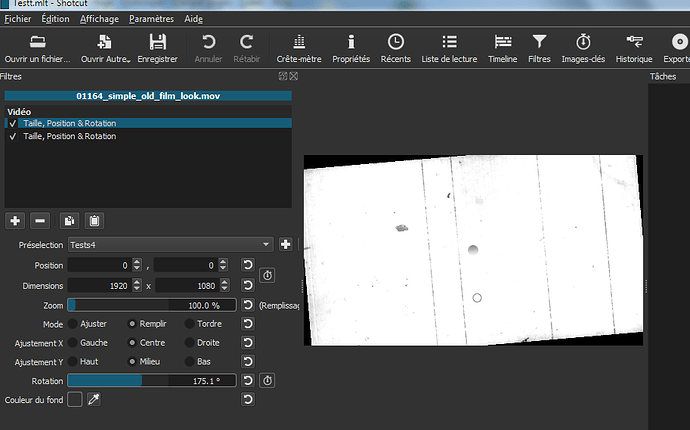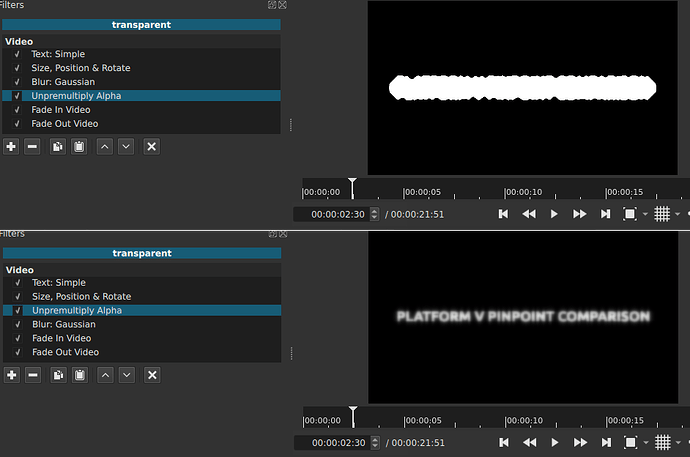Outch… Thanks for that BUT, I can have the Preset folder on my installation…
I can’t understand why.
Anybody can see why ?
I’m on an old windows, maybe that’s that… I tried to uninstall / reinstall last version. Create the folder manually…
@Keno40 Not enough information about your windows version and Shotcut version to help you. Versions 2023 can only be installed on W10 minimum. However, this effect can be created with older versions. I’ve put together a quick tutorial in French on how to use Shotcut versions 2023 and 2022.
3- Filters-set Shotcut - Transition ‘Shakes’ - YouTube
Read also this post from @MusicalBox:
@Keno40 Pas assez d’informations sur votre version de windows et celle de Shotcut pour vous aider. Les versions 2023 ne peuvent être installées que sur W10 minimum. Cet effet peut cependant être crée avec d’anciennes versions. J’ai fait un tuto rapide sur le mode opératoire à suivre selon les versions de Shotcut, 2023 ou 2022.
3- Filters-set Shotcut - Transition ‘Shakes’ - YouTube
Lisez également ce post de @MusicalBox :
Filter Set | Unblur/Zoom/Blur animated title
Thanks, that’s it. I updated so quicly that I didn’t see the note about W7…
I think I even updated over it with W10 2023 versions and it seemed to be all OK.
ça tournait du feu de dieu !! ^^ Merci quand même !
As usual, great work @MusicalBox !
One thing I noticed on the Linux AppImage version, the unpremultiply alpha filter needs to be above the gaussian blur filter, otherwise things are not as expected (it kills the blur effect for some reason on my machine).
Thanks @PoisonedSlice!
Are you using the 23.09 Beta Version that was released yesterday ?
If so, maybe this is caused by the Blur alpha option that was added to the Blur: Box and Blur: Gaussian video filters? Probably not (I can’t check right now to confirm) but there is a slight possibility.
Hello again @MusicalBox ;
AppImage versions 23.05.07 and 23.12.21 both do the same thing.
And the exported video looks the same as the screenshot. No problem really, I just thought I’d point it out in case someone else ran into the same issue.
_
Bonjour à nouveau @MusicalBox ;
Les versions 23.05.07 et 23.12.21 d’AppImage font la même chose.
Et la vidéo exportée ressemble à la capture d’écran. Il n’y a pas de problème, je voulais juste le signaler au cas où quelqu’un d’autre rencontrerait le même problème.
The Blur: Gaussian filter blurs the alpha channel. So does the Blur: Box filter. Sometimes that is not desirable. You could try to change it to Blur: Exponential and see if the problem is solved.
Yep, blur exponential above premultiply alpha works without issue, thanks.
However, I might be missing something since simply moving the gaussian blur below in the stack seems to produce the desired result and looks similar (but better) to blur exponential imo.
Hi
First time posting here. Been using ShotCut for about a year so understand the basics but I dont do anything fancy just a few YouTube videos for family and friends.
I have tried to use the Filter Sets here but every time I select one it crashes ShotCut. No error, it just shuts down.
Using the latest 23.12.15 on Windows 10 fully patched.
Any ideas?
Hi @Guntha
Shotcut crashes only when loading the Unblur/Zoom/Blur Filter Set or does it crash also with the other filter sets available on the forum?
Did you try after rebooting your computer?
Unblur/Zoom/Blur Filter Set crashes here as well, latest Shotcut Version on Win10. Tried some other filter sets from the forum and had no problems.
I tried the Unblur/Zoom/Blur Filter Set on version 23.12.15 and Shotcut also crashed on me.
But the Set worked fine in an older version (23.05.14).
Maybe one (or more) of the filters used in the older version has an incompatibility problem in the latest version?
What I’ll do is recreate the Filter Set in the latest Shotcut version and upload it here later today.
In fact the problems seems to be with the keyframes.
I originally used simple keyframes in the older version.
When I tried to recreate the filter set in the latest version with simple keyframes, Shotcut immediately crashes when applying the Filter Set.
Using normal keyframe solved the problem.
Simple keyframes

Normal keyframes

It’s 12h30 PM here now. I’ll make the updated version of the Filter Set this evening or tomorrow morning.
Here are the new Unblur/Zoom/Blur filter sets
TEXT Unblur-Zoom-Blur Filter Set.zip (9.1 KB)

Use the one that is closest to your project’s Video Mode.
Thank you, now it works out fine.
Hi @MusicalBox
I ended up recreating the effect myself. Not quite as good but seems to do eth same sort of thing. I will take a look at your newer version.
Thanks for your hard work on updating this, @musicalbox!
FYI: the crashing associated with the original filterset is fixed for the next release. But you might want to update the link in the first post to point to the new set since the new set offers more video modes.
Hi @brian
Thanks for the fix ! ![]()
I’d love to. But the forum removes our ability to edit a post after (I think) 3 months.