Version 19.12.16
Filter presets are not recalling saved values.
Tested all of the Blur filters and they all had the same problem, perhaps other filters too?
Color Grading filter seems to work OK.
Version 19.12.16
Filter presets are not recalling saved values.
Tested all of the Blur filters and they all had the same problem, perhaps other filters too?
Color Grading filter seems to work OK.
Works for me.
I’m using the “portable” version. Might that make a difference?
What is the name of one of these presets that is not loading?
There was a fix to permit saving presets with names with special characters not permitted in file names on many OS such as slash. The fix is to URL-encode the name, which uses a % for the escape character. This means the name must be decoded from URL-encoded and interpret a % in the name not intended for URL-encoding. Thus, the name might be broken, and once selected the corresponding preset cannot be found. After this change, an actual % in the name is encoded as %25. I have not yet thought of a good, clean, low risk way to handle legacy names with % where the % is not intended as an escape sequence, and this is one of things thus must be broken to progress. You can rename the preset file to fix it.
I found safe, easy fix for legacy names with % in it for the next version.
R103
This preset name is used with the color grading filter and works fine.
Attach it
The preset doesn’t get saved to the project file.
You need to attach the preset file found in the preset folder of the app data directory.
C:\Users\User\AppData\Local\Meltytech\Shotcut\presets
Surprisingly, I’m not finding an AppData folder on my C: drive. Looked in C:\Users(my account name)\
Use Shotcut to find the folder.
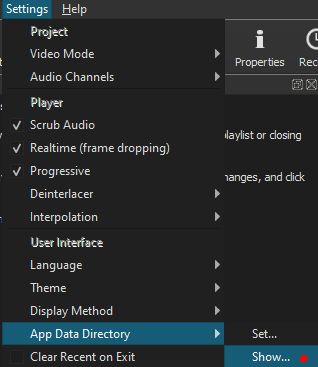
AppData is a hidden folder. You will have to disable hiding Hidden Folders in Windows Explorer.
Here is the preset file as requested. I added the “.txt” file extension so that this board software would accept the upload.
R103.txt (15 Bytes)
R103 is working for me in Blur: Low Pass filter. I tested on Windows 64-bit v19.12.16 portable and macOS.
This topic was automatically closed 182 days after the last reply. New replies are no longer allowed.