We could make the toolbar here consistent by having the Filter button become an on / off toggle.
Sometimes the filters applied make my playback slower, so I’d like to turn them off temporarily.
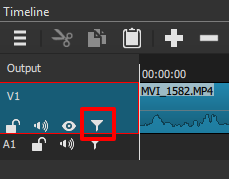
We could make the toolbar here consistent by having the Filter button become an on / off toggle.
Sometimes the filters applied make my playback slower, so I’d like to turn them off temporarily.
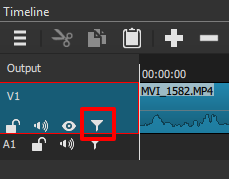
Perhaps, I think this was in previous versions. Which version are you using?
It’s the latest version:
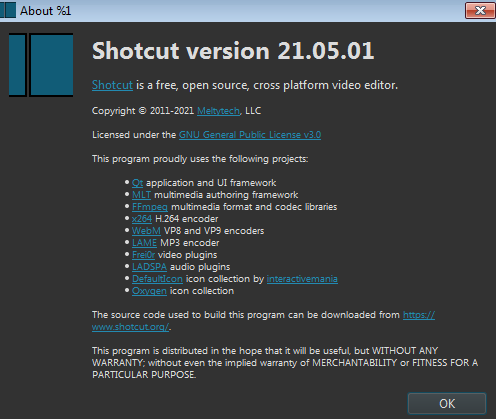
There is a toggle.
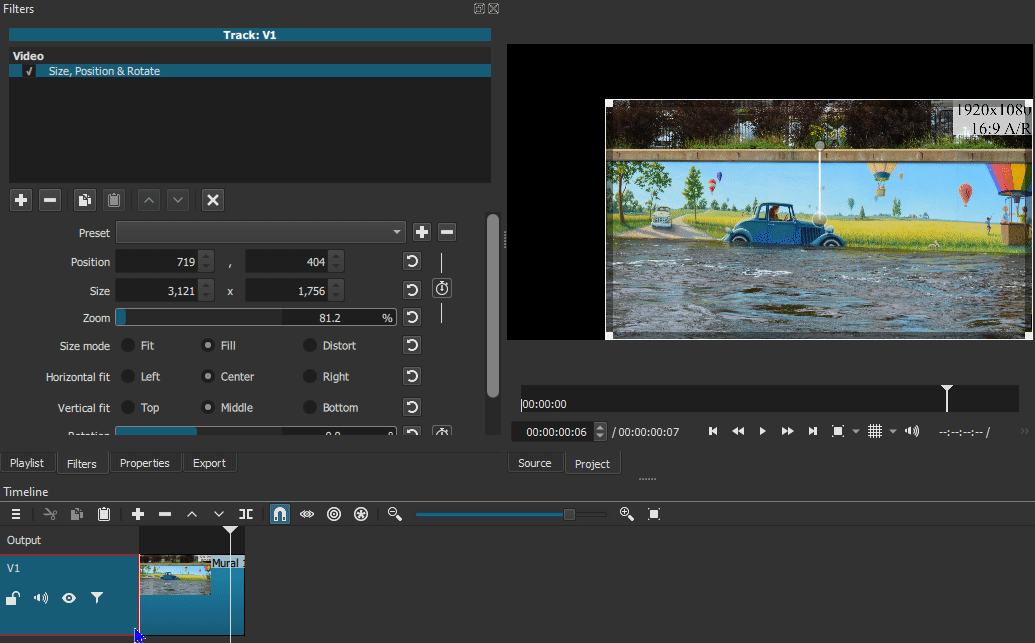
The version you have installed is has a lot of bad bugs in it.
Click here to download the stable release.
The version that I have was “automatically” suggested in the Shotcut interface when that version came out — had some few crashes that I can’t recreate, but non major so far.
Yes, the toggle that you showed would be the “individual” toggle — but how would you do it (toggle filters) if you have many different filters in different clips in a single track?
I understand your request here, but I have nightmares about all the possible support requests from people who have accidentally hit the toggle or forgot that they did and now they can’t figure out how to make their filters work.
Have you tried Proxy Editing and Preview Scaling ?
Thinking about it, it doesn’t make sense to “turn off” filters to improve performance of playback simply because sometimes filters provide the exact look that we want to see in playbacks.
Thanks for mentioning preview scaling — looks beneficial for performance improvement both in playback and draft export.
I have the exact same wish: The ability to “mute” all filters in one go on a clip.
I’m not sure that this would entail a deluge of support requests. You could have a “mute all filters on track”-button next to padlock, speaker and eye. That wouldn’t be too confusing.
But still, if you really don’t like that - what I really miss is the ability to save filter-chains as presets. That would perhaps be much more productive, it would ease a lot of workflows, and in this specific use case (wanting to disable all filters on a clip) the user could simply create a preset on the current filter-config and an empty preset, and then switch between the two. Also it would save the initial hassle of loading the filters that you always use, like colorcorrecting filters. Instead of “add brightness” then add “colorgrade” then add “LUT” … etc. you’d simply load the preset that suits your needs best. The “preset” functionality is already known, so that shouldn’t generate extra support-requests?
BTW - I am a new user to Shotcut. I’m on Linux and have been using the free version of Davinci. Honestly - I like working with Shotcut a lot better than working with Davinci, great job!
A variation I have seen in other editors for this request is “Global Effects Mute”.
Basically, filters are defined as critical or not critical, which in Shotcut’s case would be hard-coded in meta.qml. Critical means any filter that affects geometry, such as SPR and Lens Correction. Non-critical means anything that affects color or brightness, including noise reduction filters. Muting the non-critical filters saves processing time with the only casualty being the color grade. For the final export, the effects mute is turned off.
In theory, it isn’t a terribly difficult concept for users to learn. And implementation is pretty straight-forward. “Mute” does not uncheck boxes in the filter stack… it just ignores checked non-critical filter boxes when the mute is on.