Applying a Rotate & Scale filter to clips individually like I’ve been doing all day and yesterday and suddenly my entire project is zoomed in, and everything with the Rotate and Scale filter is now 2x zoomed in. No filters show up on the “Track” filter section. I didn’t do anything differently. Entire project and several days of work seem to be ruined, no previous versions of the file to revert to. Applying a filter to the track head in order to work oppositely against the hidden Rotate and Scale filter just makes everything look pixelated. Uninstalling Shotcut if this really is just a bug with no easy fix. Paying money for premium editing software is apparently worth it to avoid a buggy mess wasting my time.
It’s entirely possible that you applied a filter to “Output”.
The filter icon is shaped like a funnel.
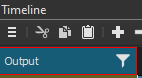
In the latest version of Shotcut, you get a warning before applying a filter to Output.
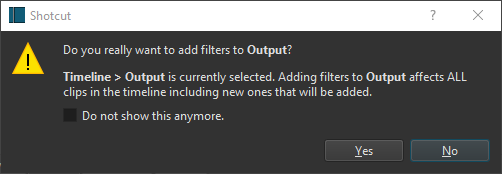
2 Likes
Jesus christ you’re right. I applied a filter to output. Not sure how that happened but thanks. I didn’t see this fix in any other posts I was reading so I made mine…
I normally don’t talk on forums, but you saved my life.
I thought i would have to redo all my project.
However, i had done what you told, i applied some filters on the output.
3 Likes
This topic was automatically closed 182 days after the last reply. New replies are no longer allowed.