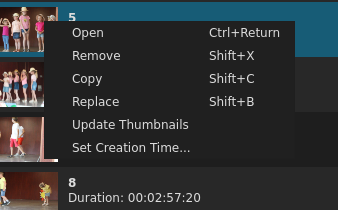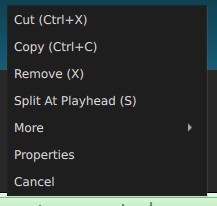I’m searching for a way to get information about an element in playlist. I’d like to be able to right-click on an element and have some information:
- filename and path
- file size
- codecs ?
For now the workaround I found is to copy the element and paste copied XML node onto a text editor and extract filepath from it.
Double-click a video file in the Playlist
Go to the Properties panel
In the hamburger menu click on “More Information…”
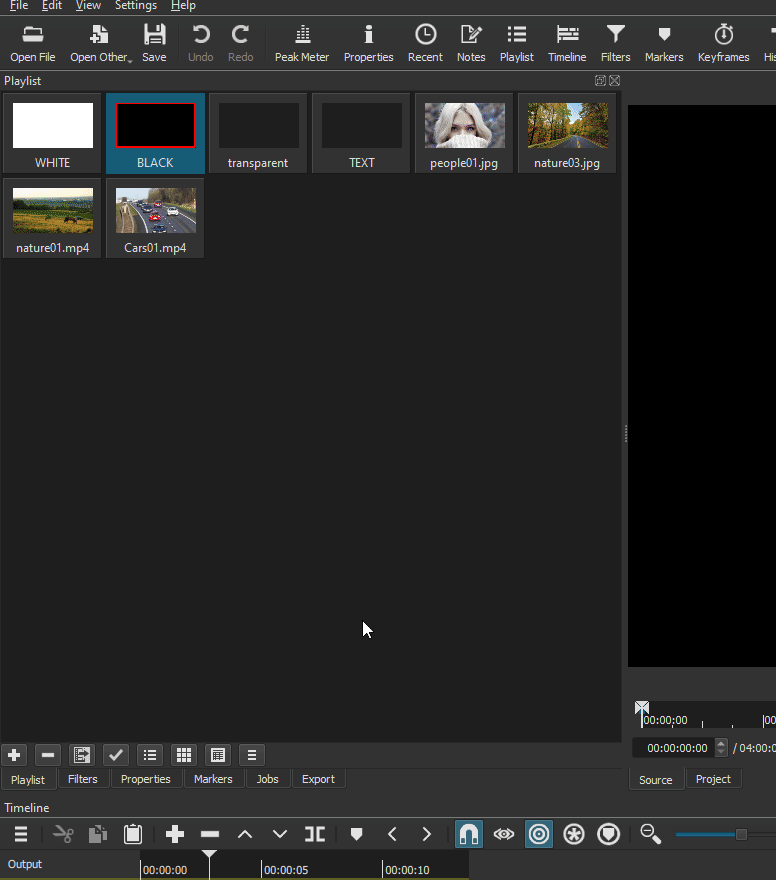
If you just need the file path, choose “Show in folder” or “Copy Full File Path” instead of “More Information”
1 Like
To get the file path of an image in the Playlist:
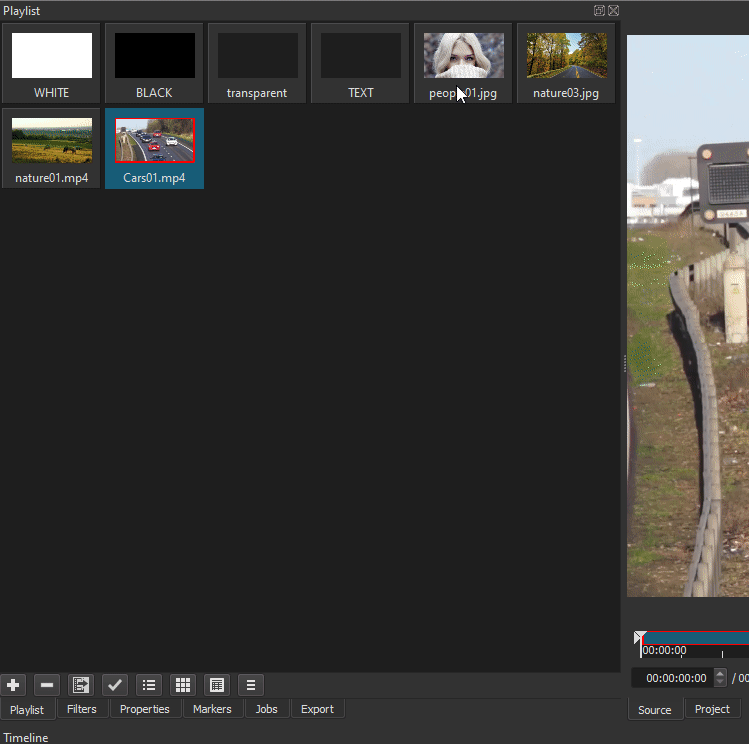
1 Like
Who knew? 
 Excellent tip. @musicalbox!
Excellent tip. @musicalbox!
1 Like
Thanks @MusicalBox. You taught me something here. What a weird implementation and so counter-intuitive !
Indeed @jonray: “Who knew?  ”
”
I think this would be way more obvious to add a right-click action that shows “properties” option as a shortcut to go to the properties tab. What do you think about @shotcut ? Thanks
I don’t find this particularly weird or conter-intuitive.
In VLC Media Player for example, a Playlist item needs to actually be playing for you to see the codec Infos (or properties). Is that weird?
It’s weird to have at the same level (tabs)
- playlist: that concerns the global project
- filters: that concerns only a selected clip
- properties: that concerns the opened item in the playlist (not the selected one, but opened)
- export: that concerts the global project
But when you know how it works it’s okay; not a big deal.
That’s weird is that there’s no “link” from contextual menu of an item to the properties tab
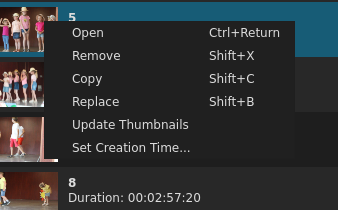
Right clicking on a item in a list is the international way of having more options associated to this item. And item’s properties should be in this list IMHO, as it’s on the list in context menu of a clip in the timeline:
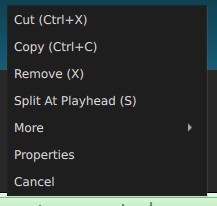
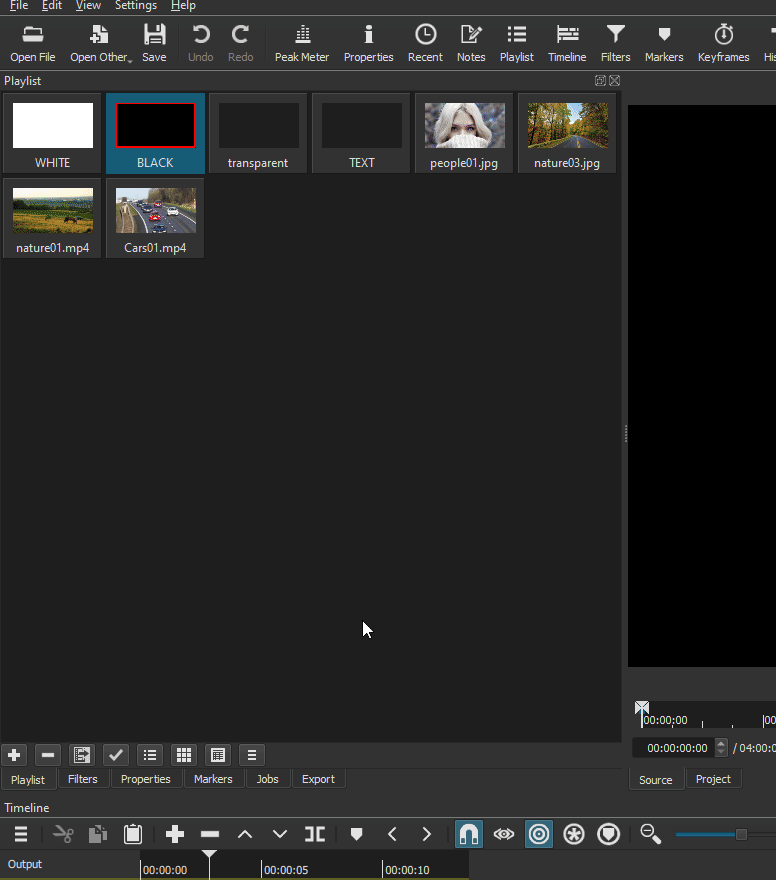
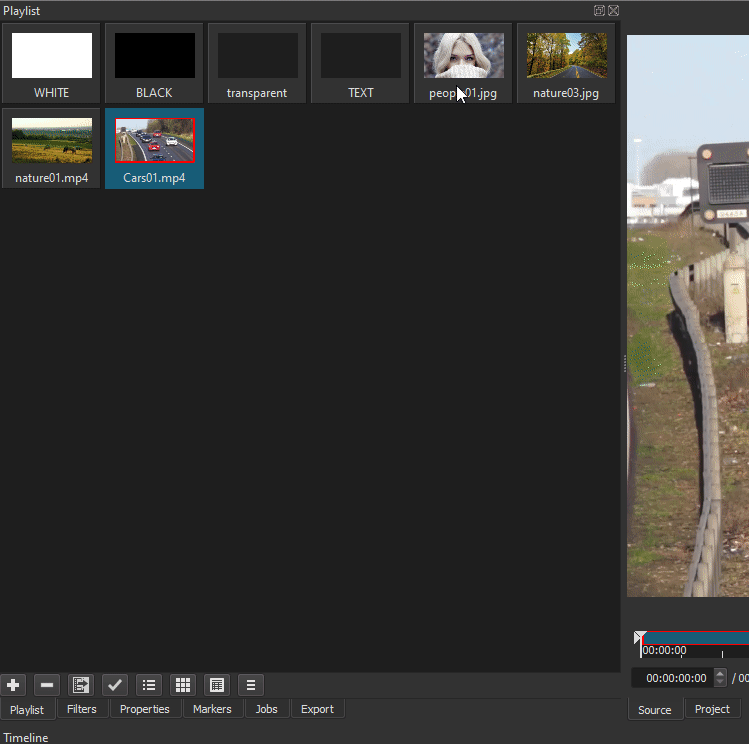

 Excellent tip.
Excellent tip.