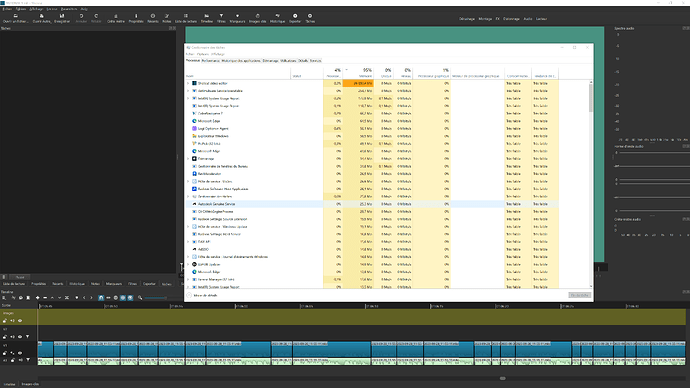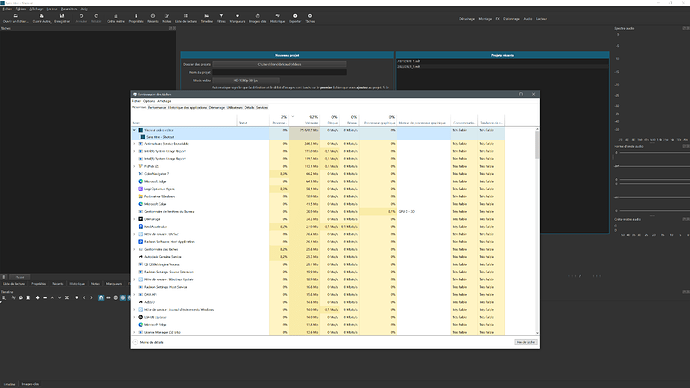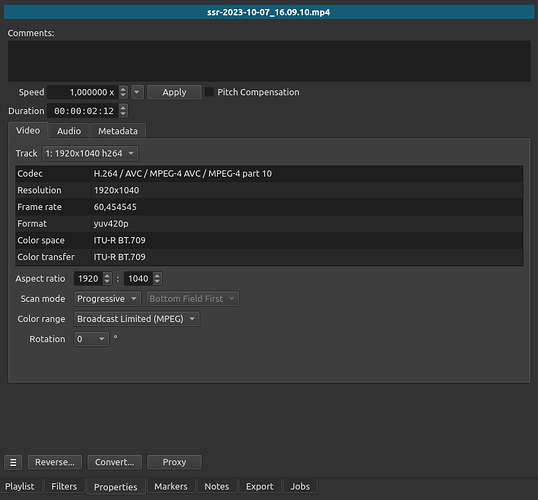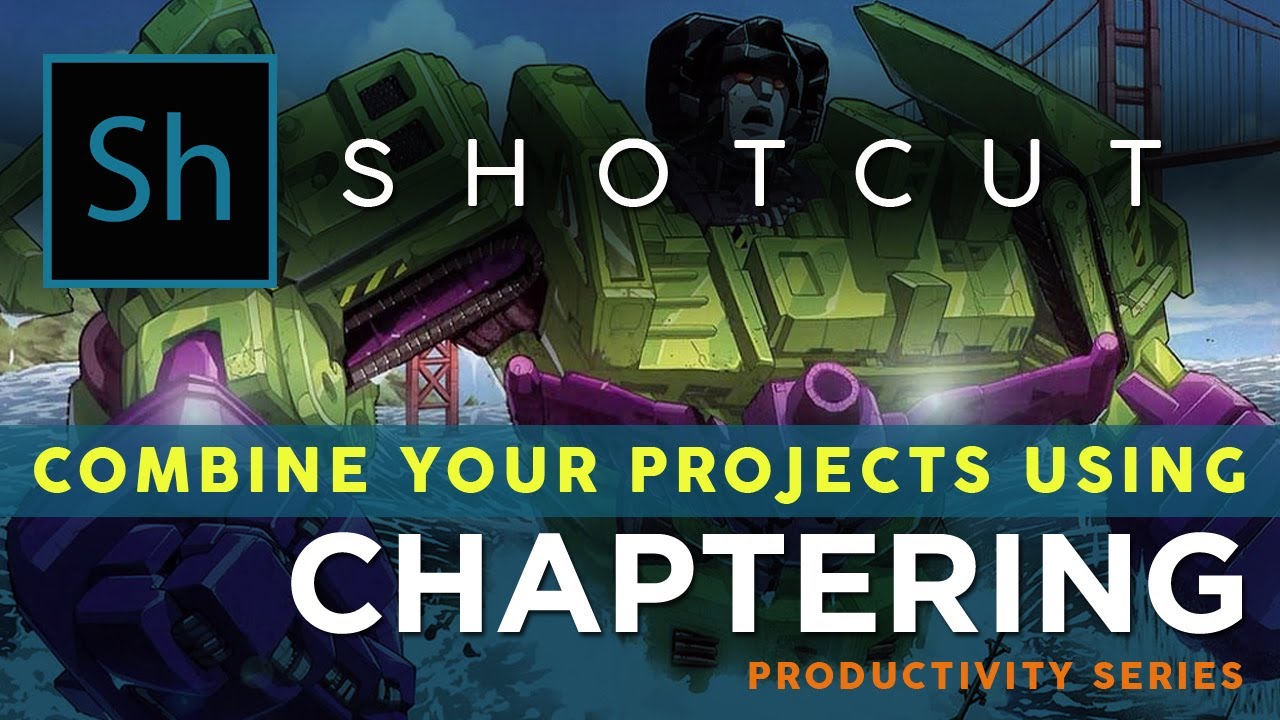Good morning,
feedback on my last video editing (several days of work)
for the numbers:
- 7 recording files from OBS, MKV, 646 MB, 02:50 (1080p 30fps)
- 6 audio tracks, worked in Audacity, M4A, 325 MB (aac / 384 kb/s)
- 1 MLT file, 9876 KB
- simple filters (dimension, position), (audio)
- use of synchronization between audio and video tracks (very useful!!!)
- png images, svg
- Output file: mp4 (HEVC/aac) 1080p 30fps, 608 MB, 01:32
Shotcut is relatively stable. Some crashes, especially after very little time opening the mlt file.
At the end of the work, the project became cumbersome to open and crashed when opened… it was very difficult for me to open the file, so much so that I thought I would no longer be able to access the mlt file.
The memory footprint is huge and is causing a problem on my system. Shotcut does not release memory after closing the file (even after 10 minutes of closing the file)
see screenshots.
I don’t know if we are facing a bug or a problem on my system.
Shotcut: Version 23.09.29
Windows 10 up to date
i9/32GB
Bonjour,
un retour d’expérience sur mon dernier montage vidéo (plusieurs jours de travail)
pour les chiffres :
- 7 fichiers d’enregistrement depuis OBS, MKV, 646 Mo, 02:50 (1080p 30fps)
- 6 pistes audio, travaillées dans Audacity, M4A, 325 Mo (aac / 384 kb/s)
- 1 fichier MLT, 9876 Ko
- des filtres simples (dimmension, position), (audio)
- utilisation de la synchronisation entre les pistes audio et vidéo (très utile !!!)
- des images png, du svg
- Fichier de sortie : mp4 (HEVC/aac) 1080p 30fps, 608 Mo, 01:32
Shotcut est relativement stable. Quelques plantages, notamment après très peu de temps d’ouverture du fichier mlt.
En fin de travail, le projet est devenu lourd à ouvrir et plantait à l’ouverture… il m’a été très difficile d’ouvrir le fichier, si bien j’ai cru ne plus accèder au fichier mlt.
L’empreinte mémoire est énorme et pose un problème sur mon système. Shotcut ne relache pas la mémoire après la fermeture du fichier (même après 10 minutes de fermeture du fichier)
voir les captures d’écran.
Je ne sais pas si nous sommes face à un bug ou un problème sur mon système.
Shotcut : Version 23.09.29
Windows 10 à jour
i9/32Go