Can the export settings be retained in a saved .mlt project file?
dont think so but you can make your own export presets
C:\Users\USER\AppData\Local\Meltytech\Shotcut\presets\encode
Thanks,
Was able to create custom preset via GUI. I wasn’t thinking this route, but it works.
GUI>Export>[set preferences]>"+" [plus sign button]>[name it]>OK button.
which, in linux, saved to
~/.local/share/Meltytech/Shotcut/presets/encode/[NAME]
I saved a new project as Untitled.mlt, after making changes to the settings, so it saves them without adding a jobs file called Untitled.mlt in my jobs folder. By saving a setup as Untitled.mlt the settings should be the same when opening a new one, because Untitled.mlt is the default new project name, so the settings you adjusted overwrite them and become default. An old trick if you will.
That way anything you do from that point will have predictable results.
Well, maybe not predictable but you see what I mean 
To set your preferences upon opening Shotcut are as follows:
Open Shotcut and set it just how you like it. Goto > “File” > “Save As” and save it exactly
as untitled.mlt into folder: C:/Users/xUsernamex/AppData/Local/Meltytech/Shotcut/
** You may need to check to make sure all system folders are visible in Windows Explorer first. **
@Tall_Whitemail that solution not working in Linux as expected, but it’s okay. i saveAs _template.mlt, then mark it read-only. works fair enough for my needs.
It stopped working for me. That untitled.mlt isn’t there anymore I had to create one, which doesn’t work.
I looked at the app log from the menu and it shows the same path - but untitled.mlt
has underscores on either side of untitled in the pathname. I’ve never seen that before.
Nor does it work.  Still searching for how i can get it to save my startup settings.
Still searching for how i can get it to save my startup settings.
Am I missing something obvious?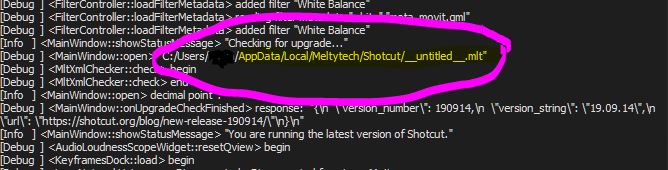
This was never officially supported, and I am not sure what the goal is here. Create a custom video mode and use it?
this is old, i was just responding to him… non-issue.
Tall: save your custom preferences as a .mlt, mark it read-only. load that file everytime you start a project.
Sorry I took forever to get back:
What I am trying to do, because I use large files, is set all of my windows and settings including scrub while dragging button on and zoom timeline at the lowest position then save it as “untitled.mlt” so that the next time I open a blank new project, it’s exactly as saved (as that is what shotcut default opens when opening a new project). I hope that makes sense… 
I do try to make this work because using the layout preset feature to save settings doesn’t save the scrub while dragging button setting nor does it work to save the zoom timeline position. The default settings are not what I want as default. Best case: Scrub button “on” by default, and “zoom timeline” at the lowest setting on starup. I notice frame position seems to be recorded and saved when reopeening. (Which is good)
including scrub while dragging button
The state of this button is not saved anywhere - in Shotcut configuration or in the project file.
Update: I will add a setting in the app configuration for this in the next version 20.06
zoom timeline
This is saved in the project file as <property name="shotcut:scaleFactor">
layout preset
This is only for panels: open/close, floating/docked, location in main window, tabbed, etc.
In any case, this off-topic, and should no longer be discussed here.
I understand. Thank you for the quick reply.
Regarding the subject of this thread and original post. This is possible today by right-clicking an export job, choose View XML, and click Save. While Shotcut can load this as a project, it will not read these export settings today. That was not mentioned in the post, but I assume that is what is desired.
Now, I am hesitant to do this (apply the export settings from XML) at least automatically. There are many non-advanced users changing export settings in a bad way. I need to be able to tell/let people to restart, not change anything in Export, and simply click Export File. Maybe, I could expose the saved settings as a specially named export preset to let one recall them.
i feel no change is necessary. i have changed my workflow to accommodate Shotcut behavior and am satisfied.
I have a set of custom exports, that i use for each project.
I also synchronize my ~/.local/share/Meltytech/Shotcut/presets/encode/ between machines.
And i use a variation of Tall_Whitemail’s solution for all new projects.
This can be marked closed.