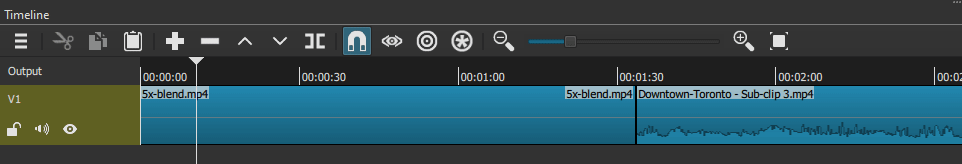is there a shortcut to jump to a specifc time?
i’ve a long list of clip to cut and its very complicated to use the mouse everytime to select the seek time, delete it, and insert the new one
You can enter a number of frames instead of the entire time format.
Depending on your projects and the length of your clips, maybe this will be faster for you.
In a project at 24 frames per seconds for example:
The 1 minute mark is 1440 frames
The 2 minute mark is 2880 frames
The 5 minutes mark is 7200 frames
etc…
If you enter 3241 in the time counter for example, Shotcut will convert it to 00:02:15:01
Maybe you can print a chart with a list of time references that you keep near your keyboard.
Also, you don’t need to Select > Delete > Enter a value in the time counter. Just one clic in the counter will select all the values, then you enter the new values and press enter. As soon as you enter a new number, all the old values are automatically deleted.
![]()
Also you can move your mouse cursor IN the time counter and use the mouse wheel to increase/decrease the counter by values of one frame. Press Ctrl while using the mouse wheel to increase/decrease the value by increments of 10 frames.
![]()
Also, there are keyboard shortcuts to seek rapidly in the timeline:
Forward 1 Second Page Down
Backward 1 Second Page Up
Forward 2 Seconds Shift+Page Down
Backward 2 Seconds Shift+Page Up
Forward 5 Seconds Ctrl+Page Down
Backward 5 Seconds Ctrl+Page Up
Forward 10 Seconds Ctrl+Shift+Page Down
Backward 10 Seconds Ctrl+Shift+Page Up
Of course, you can also grab the playhead and move it anywhere you want.
That is in my opinion the fastest way to navigate in the timeline.
Thanks probably my questions was not clear.
What i do everytime is:
- click the mouse inside the counter
- press CTRL + A to select the value
- insert a new value, like 13:45:45 and press ENTER
- press S to split
- go to the 2nd point
- press S to split again
- move the mouse to select the clip to remove
- press SHIFT+DEL to remove to clip
and then back again to click the mouse to select the frame counter again 
why there is no such a CTRL+G that allow you to automatically select that spinner box?
Hi @Antonio_Gallo
I understood your question.
These are the only workaround I could find.
ok i’ve added “feature request” and moved the post into “suggestions” category
i hope some developer pick it up
unlucky i’m not familiar with QT or GTK development
so i cannot do it myself in 5 minutes
What is your operating system ?
On my computer (Windows 10) a simple click IN the spinner box selects ALL the content. No need to delete it, when you type the new numbers, the old content is automatically deleted.
Linux Mint, but i need a way to select the input with a keyboard shortcut anyway 
I know this is not your suggestion, but perhaps use Shotcut in a different way to edit with your same goals in mind.
From your clip in the source player tab, select your start time (with all of the keyboard shortcuts @MusicalBox has put in his first reply. Click I for in (start), and O for out (stop) of the clip you want, then use the Playlist to save that selection, then move onto the next clip you want to put into the playlist. Load the selected clips into the timeline. No deleting.
If you don’t plan on doing any major editing outside of gathering clips, you can just export from the playlist without even having to use the timeline at all.
Thanks for your answer but your solution is not my situation.
I added this for the next version as Ctrl+T because G might be used for future group feature and ‘T’ is for time.
WOW! Thank You!
I have another idea, Dan. Instead of having a shortcut key to focus on the timecode before typing the time out, why not remove the shortcut middle man and just have it that when the focus is on either the player or the timeline simply pressing the numbers on the keyboard will start typing out the numbers in the time counter?
The reason I suggest going this way is because pressing those numbers on the keyboard when on the timeline or player does nothing. So why not have the number keys be directly communicating with the time counter when focus is on the player or timeline?
Also, when you just start typing out those numbers they could automatically start filling out the “hh:mm:ss:ff” format instead of having to insert the : all the time. So the first 2 numbers typed would be the hh then the second 2 numbers typed would fill the mm slot, etc…
Shotcut does not have strong panel focus, the number keys affect the playlist currently, and that is a much bigger change: Shotcut - Keyboard Shortcut Reference
How do you go to a playlist item that is after the 9th one with the number keys?
And any chance on this: when you just start typing out those numbers they could automatically start filling out the “hh:mm:ss:ff” format instead of having to insert the : all the time.
You don’t. I know already.
when you just start typing out those numbers they could automatically start filling out the “hh:mm:ss:ff” format
No, that breaks being able to enter arbitrary frame counts, which some prefer.
A scribbled note illegibly dated —14, 202- fell through the chronosyncratic infudublium.
the only other legible part seems to say:
10-19, shift 0-9
…
…
…0-69, ctrl-alt-shift 0-9
I also just love to type “30:” to go to second 30. The actual time + frame input syntax is perfect IMHO 
This topic was automatically closed after 90 days. New replies are no longer allowed.