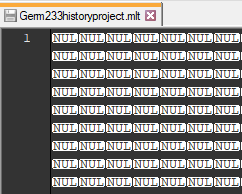The project you uploaded has been corrupted. Not fixable.
You’ll have to revert back to your last saved version, if you have one.
This is what your file looks like with Notepad ++:
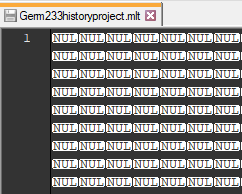
The project you uploaded has been corrupted. Not fixable.
You’ll have to revert back to your last saved version, if you have one.
This is what your file looks like with Notepad ++: