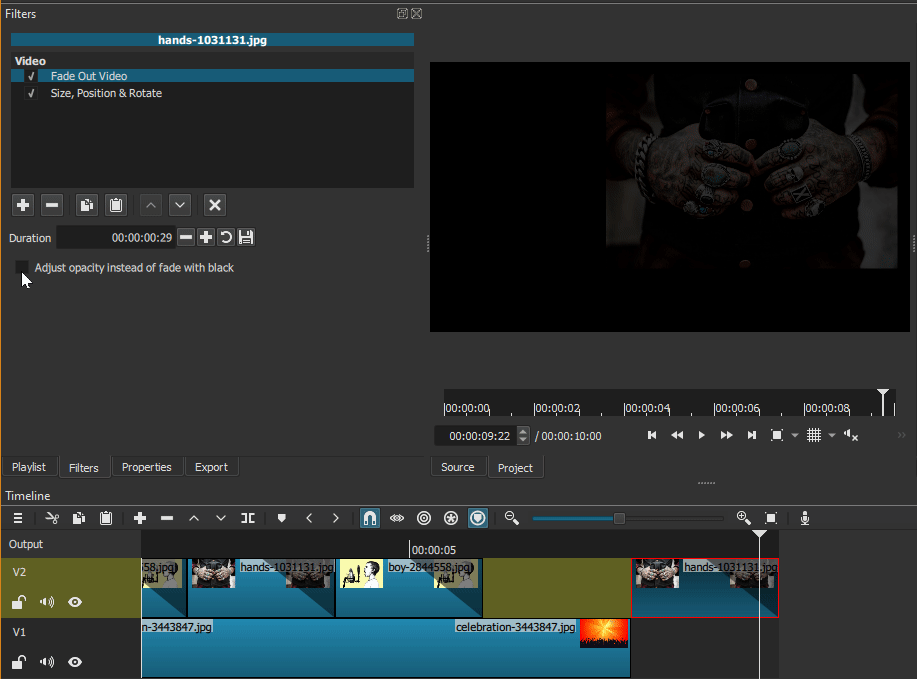What is your operating system?
Windows 11
What is your Shotcut version (see Help > About Shotcut)? Is it 32-bit? Latest
Can you repeat the problem? If so, what are the steps?
(Please be specific and use the names as seen in Shotcut, preferably English. Include a screenshot or screen recording if you can. Also, you can attach logs from either View > Application Log or right-click a job and choose View Log.)
The problem is that the effect fadeout don’t take effect, but they seem added in the filters list on the selected clip.