Hallo, I accidentally deleted the vide fade out filter and can’t see how to get it back. I deleted the programme, downloaded again and reinstalled but the filter ist still not there. Can anyone help, please?
Thanks.
I can’t find any method by which a filter can be deleted from within Shotcut.
In any case, have you tried just using the Throbber?
Thanks for the quick reply! Have never heard of the Throbber - is it part of Shotcut? Will google it.
So easy! Thanks for the tip.
To answer your questionhere’s how I removed the fade out video filter - I clicked on the star in front of it. It was then gone and I can’t get it back
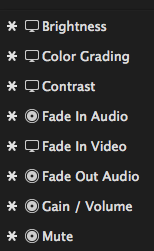 ,
,
Because you are in the Favorites filters Tab. There are more if you clic on the Video Filter’s tab or audio filter’s tab.
Oh My Gosh, Steve, thanks for showing me this! What a great way of adding a fade-out. I’ve been punching in numbers on the properties tab for weeks! Any idea why it’s called a throbber though?
Jon
EDIT: I see the throbber automatically adds an audio fade out/in as well as a video fade out/in. COOL!
Because it ‘throbs’… ![]()
 [quote=“Steve_Ledger, post:7, topic:2737”]
[quote=“Steve_Ledger, post:7, topic:2737”]
Because it ‘throbs’… 
[/quote]
Oh yes it does!!! Silly me … DOH!! Thanks Steve 
