Can reproduce on Windows 10, Shotcut versions 22.06.23 & Beta 22.09.01
Simplest steps to reproduce
- Open color clip, any color. (Longer than 2 seconds)
- Place on Timeline
- Apply Fade Out Video (Default 1 second)
- Trim video length from the left side of the clip by at least 1 second.
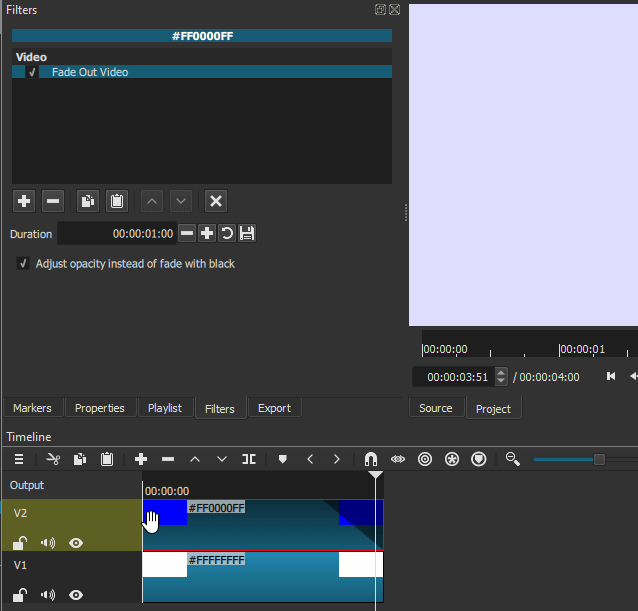
Workaround:
Copy, remove, and paste the filter.