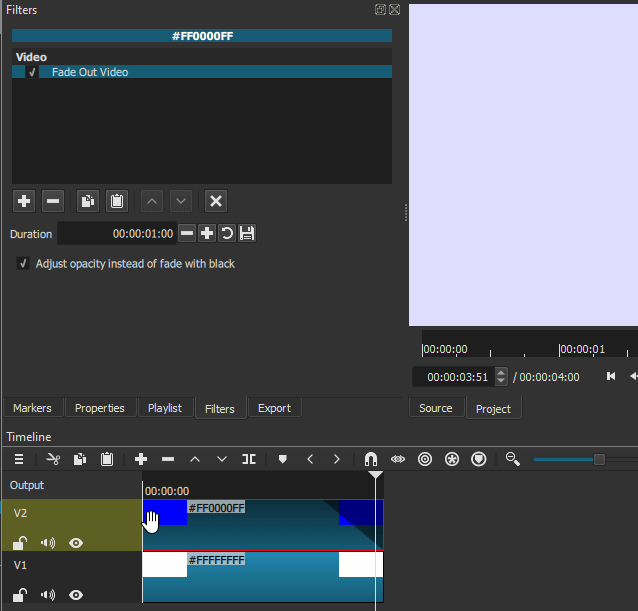What is your operating system?
Linux
What is your Shotcut version (see Help > About Shotcut)? Is it 32-bit?
22.06.23
Can you repeat the problem? If so, what are the steps?
(Please be specific and use the names as seen in Shotcut, preferably English. Include a screenshot or screen recording if you can. Also, you can attach logs from either View > Application Log or right-click a job and choose View Log.)
- Add clip with fade out video filter.
- Then video fade out filter works fully ok.
- Move clip and next change its lenght but NOT by catching right side but by catching left side.
- Video fade out filter behaves like not existing (there is no fade out effect).
If after one execution of 3rd step fade out video still works ok, repeat step 3 few times. I’m not 100% sure but I have impression that rather shortening clip lenght causes that, then extending its lenght. I have also impression that the problem is both work for jpg and png but most of my images are png.
As result some clips in final video doesn’t have expected fade out effect. It’s a bit irritating as it does concern not all clips but “random” ones (even if of course it’s not random but those where changing lenght was done in specific way).