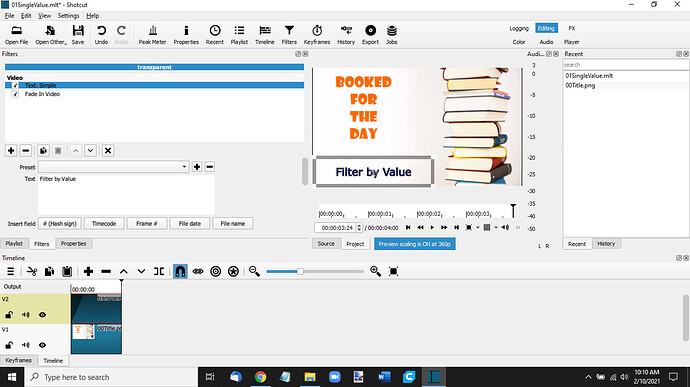My last ShotCut use was many versions ago. I seem skill-deficient now.
I created my background by loading a .png and using size an position. I put it on its own track.
I added a new track and used “Open Other” to create a transparent color Source. Though cumbersome, I worked in the Source window to create, size, color and position the “Text Simple” with the value: “Filter by Value”. I then added the default “Fade in Video” filter. I then moved from the source window to the new track.
When I play the Timeline, the text does NOT fade and the color is black, not blue.
I’m running
Shotcut version 21.01.29
running
Microsoft Windows 10 Home Version 18363
on a Dell Inspiron 15-3567 x64-based PC
Suspect I’m just rusty and forgot. Or the new vision is different.