I will apply text to a video and then use the fade in and fade out filters. But the filters won’t be applied to the text. The text just appears immediately and then the video fades in (or out) normally.
See ►
I watched the video and at 7:16 you can see where he applies a fade in and fade out filter to the section of video with the text. And the text fades in from black with the video. But the latest version of Shotcut makes it so that the text just appears and the video fades in later.
Not sure I follow what you’re saying…
Fade in and Fade out applies the the ‘clip’ which has the text filter applied to it. Not the actual text.
Here’s my take
(Sorry, I didn’t realize my mic wasn’t working - I didn’t want to redo the video, I think you can understand the steps without audio.)
Thanks for the reply. So I’ve made a video duplicating the steps you took and I get two bugs. The first (minor) one is that I have to lock the first video track in order to paste the copied cut into the second track without making the first video track move over. And the second bug is the fade in and fade out filters not being applied to my text 
Not a bug.
Turn off Ripple all tracks.
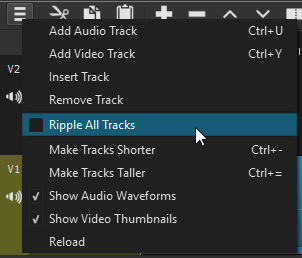
You did not duplicate my steps.
Apply the Text filter before you apply fades, then apply them using the fade handles as I showed.

Ah, I didn’t know it was important the order in which I applied the filters. Thank you for your help.