When using the eye-dropper to select a color for a filter, say White Balance or Chromakey, it always picks black, not the color I see on the source.
Here is a screenshot:
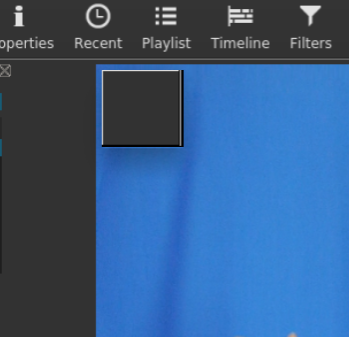
I am running Shotcut 20.02.17 on Debian Buster on a Chromebook
When using the eye-dropper to select a color for a filter, say White Balance or Chromakey, it always picks black, not the color I see on the source.
Here is a screenshot:
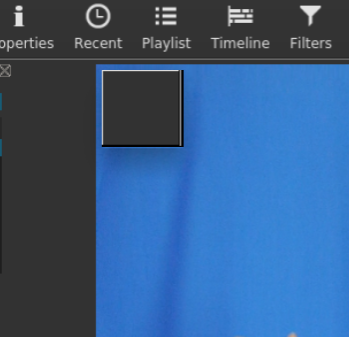
I am running Shotcut 20.02.17 on Debian Buster on a Chromebook
Update: It is actually showing the theme background color in the selection as I drag it out, but in the selected color box in the filter, the color is black, no matter what the theme’s background color is.
I have also seen several instances of having the drawn box not be at the location of the cross-hair mouse pointer.
Perhaps this is a Chrome OS issue…
Did you click and hold on the dropper icon and drag it over the colour in the video that you wanted then release?
If you hover the mouse over the dropper icon, does a tool-tip not pop up?
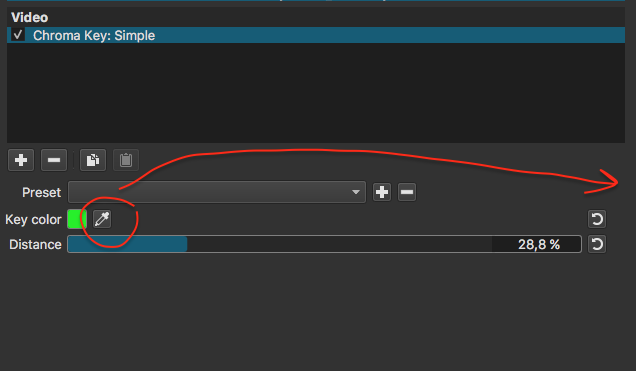
The tool tip does appear when I hover over the eye dropper.
When I click on the dropper, the mouse pointer turns into a cross. I then left-click on the video, hold and drag out a rectangle.
When dragging out, the rectangle is always the color of Shotcut theme’s background. After releasing the left mouse button, the color in the filter is black (no matter what the theme background color is or where I dragged out on the video).
This happens with the white balance filter and the Chromakey filter.
I have not found any other mouse related issues.
I do not reproduce this on Windows, macOS, or Linux. And I am unable to fix it for Chrome OS.
Understood.
Will see if Google will check it out.
Thanks!
Any luck with this?
It has been reported to Google as a bug.
As far as I know, it has not been resolved yet.
lame, i’m getting the same thing on windows 10
Sorry but I am unable to reproduce that.
Unfortunate, I’ve had the issue before but it somehow managed to get fixed only to come back. No idea of any changes in the meantime. Haven’t tried a fresh install but did update to the newest version and the problem persists.
I’ll give her a few more goes and update here if i figure it out but no one should be holding heir breath on it as this isnt something i have any luck with.
So I just tried again and it’s working like normal. I started a new project and it was fine, loaded an old project and it was fine. I shouldve tried it on the old project first before opening a new one on the off chance thats what fixed it. Either way, the plot thickens.
This topic was automatically closed 182 days after the last reply. New replies are no longer allowed.