Everything is extremely slow and choppy, and I do not know why. It has been like this periodically since I have first downloaded it about a few days ago. I have the 32 bit Windows Installer. My computer is not that slow either- it is the Lenovo Flex 5 with 7th gen Core i5 7200U with 8 GB RAM and 1 TB HDD. I was in the process of editing a video when I opened it and noticed that the program shifted one whole track containing many videos all the way back to the beginning when it was carefully placed elsewhere.
Not a bug.
You’re really close to the >> minimum specifications <<
As you add tracks, transitions, filters, the video will get choppy. The more memory, better drive (SSD - M.2/NVME) will improve your experience. If you’re trying to edit 4k content, you need at least 16 GB of Ram. You should set your fans to max speed when editing, this might reduce some choppiness, but not guaranteed.
Turning off “Scrub Audio” & “Realtime” may help as well.
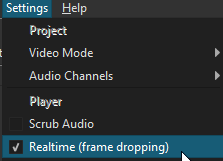
Just type this in Google “Video Editing Choppy”.
Laptops in general are not meant to be a true workhorse for video editing as they can’t efficiently cool the CPU. In my desktop I have an AIO CPU water cooler with radiator and 2 fans attached to just the radiator. While the AIO is highly debatable in it’s effectiveness, this simple ~$80 investment will cool my CPU more then what could ever happen in a laptop.
https://www.newegg.com/Product/Product.aspx?Item=N82E16835856098
Thank you! I also have trouble with exporting the file as whenever I export it creates a completely blank document with 0 bytes
Not enough information, so I’m going to guess.
- With default settings and not selecting a preset, make sure you have the file named like “jram.mp4”
- You’re in “Advanced” and selected options that don’t work.
- You’re out of hard drive space.
- You’re not waiting for the Export to finish.
Completed export will have a green check mark next to it.
![]()
Another cheap but very handy investment is a cooling tray/pad if you use a laptop.
They make a big difference.
I have the 32 bit Windows Installer.
If you are using 64-bit Windows, use the 64-bit version of Shotcut.
Quit Shotcut, and In the Windows Task Manager, see if you still have a shotcut.exe running in the Details tab. If so, kill it.
what type of files do you edit? 4k 60fps? 4k 23.976fps? 1080p 60fps?
1080p 60 fps
This topic was automatically closed 182 days after the last reply. New replies are no longer allowed.