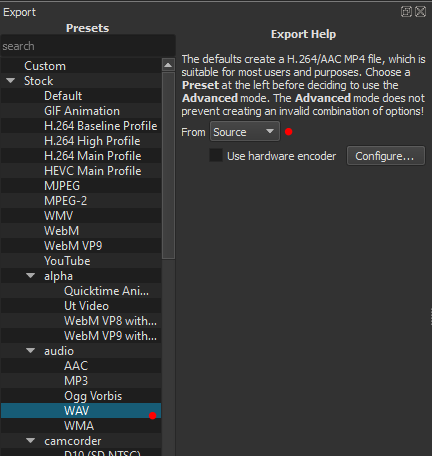Hi,
I want to export a video file as a wav file for audio editing.
I have managed to work out how to make that happen. Firstly, I put the video onto an audio track, select wav as the output, and select “disable video” under Codec.
When I do that, Shotcut exports as a wav file.
The problem is that the various media players won’t play the output. Neither will the audio processing program I want to use.
Is there any format I should change to allow this to work properly?