When exporting in 4K is this setting correct?
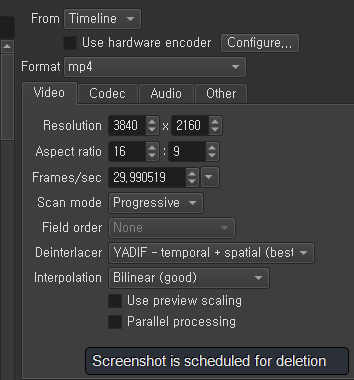
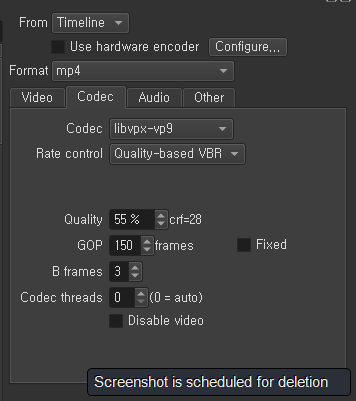
When exporting in 4K is this setting correct?
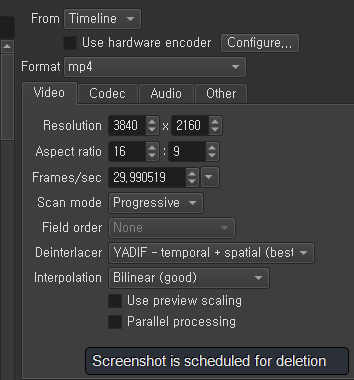
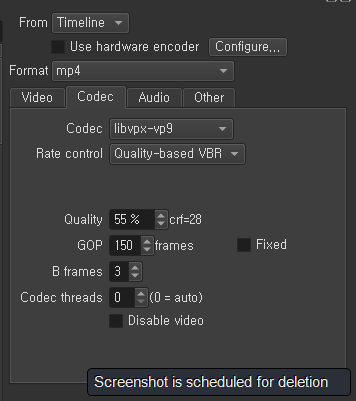
Do you specifically prefer VP9 as the codec? If so, there are a number of options that can be added on the Other tab to improve quality.
No really I do not have any idea what it is either just found some where in youtube that this setting is the correct way to make it 4 k and upload to youtube.
VP9 is not really that, it’s just outperforming hevc in 4k resolutions, otherwise below 4k, it’s normal. You can still choose hevc Or h264 and be happy with the results.
In my opinion, there is nothing wrong with your setup. You should be able to export 4k video without any problems. By the way, is your computer display 4K?
Youtube transcodes whatever video you upoload to reduce the bandwidth their servers have to provide. If you download a 4K video then Youtube will transcode it (no matter what video format it is in) to VP9 and also to H.264. It doesn’t matter if you upload an H.264, HEVC or VP9 4K video to Youtube, Youtube will transcode to VP9 (and H.264 and AV1 for videos with high view counts).
This is probably where you were confused in thinking that it is best to encode 4K video as VP9 in order to be sent to Youtube - it isn’t.
OK thanks so do I need to change it? What about those that I have already uploaded? If I need to change it then to what?
It is your choice whether to change it or not. Youtube couldn’t care less what video codec you choose - it transcodes whatever you provide them with.
HEVC (H.265) and VP9 by design produce smaller files (more compression) for similar quality to H.264. However, they do this by using much more complex algorithms and hence use more CPU resources to do this.
If you happy for your exports to take longer then by all means use VP9 (or HEVC). If you are time-constrained, not disk space (and consequently upload time) constrained then use H.264.
Why not do an experiment exporting one of your videos as H.264 and then again as VP9 and see the differences so you can make a more informed decision?
wow thanks I am spending about 1 hour 30 min to export in 4 K so you mean if I use H264 I will have 4 K and it will be faster ? I will try it. But will that use a lot of disk space?
Worst case scenario would be 2x disk space for libx264 compared to VP9.
libx265 is likely to be smaller than VP9 while also looking better. But the export time will take significantly longer than libx264 (but equal or less than VP9).
This is why I basically never use VP9. For speed, libx264 is great. For small file size, libx265 is great in reasonable export time. VP9 is in the middle, not great at either. YouTube uses it simply because they own it, so there are no licensing fees for them to use it.
HEVC and VP9 were designed to have a 50% saving in bitrate (and hence disk space). But this does not mean all VP9 will be 50% smaller than equivalent quality H.264 videos. To some extent it depends on what is actually recorded on the video. Which is why it is always best to do a “try-and-see” experiment with a typical video of your own.
For an interesting read about VP9 v HEVC (v H,264) see:
I can see there is more than one H264 which one do you mean?
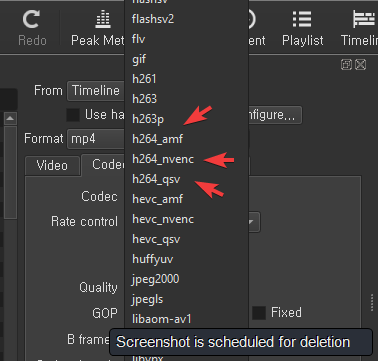
Also is there a way in Shotcut I can save this setting? it seems every time I want to export all settings remain except the encode option
Those are all settings for the Hardware Encoder, which you don’t really want to use. Use the “libx264” setting (software encoding).
I tried Libx264 not libx264rgb
Much smaller size and much faster 
Strange I uploaded to youtube but it is not 4 K ? perhaps I have to wait for a while?
Yes. Youtube does not transcode immediately to 4K, they do the lower resolutions first. It can take a little while before the 4K version appears.
I assume you mean 4k (4K is a Sony marketing term for something different)?
You currently have a UHD output setting. If you really want 4k (which will depend on what the video you’re editing is), then change the 3840 to 4096.
The term “4K” is generic and refers to any resolution with a horizontal pixel count of approximately 4,000.
DCI refers to 4K as meaning 4096x2160, while the International Telecommunications Union typically uses the terms “4K”, “4K UHD”, or “4K UHDTV” to refer to the 3840 × 2160 system in public announcements and press releases (“8K” for the 7680 × 4320 system).
My understanding (I may be mistaken) is that Youtube has a maximum resolution limit of 4K UHD (3840x2160).