There is a preset for YouTube, but not for Vimeo, so I tried to make one according to their video compression guidelines:
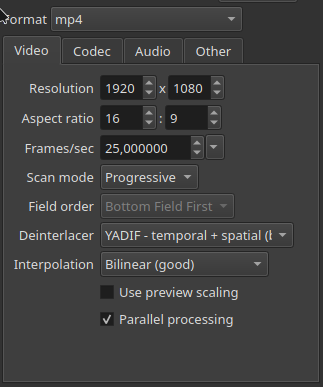
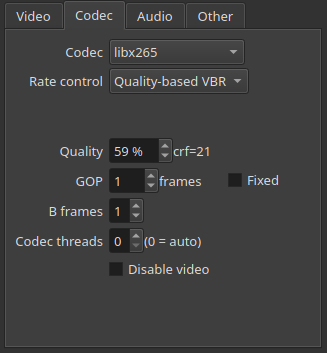
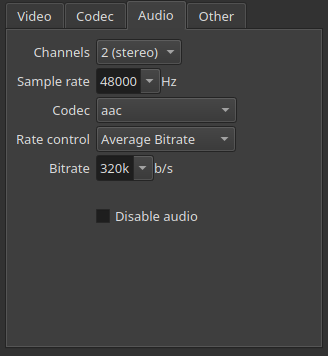
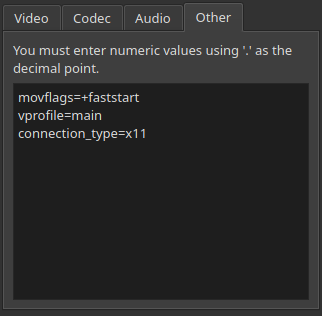
Is this ok?
Extra question: Where is the preset file (so I can share it)?
There is a preset for YouTube, but not for Vimeo, so I tried to make one according to their video compression guidelines:
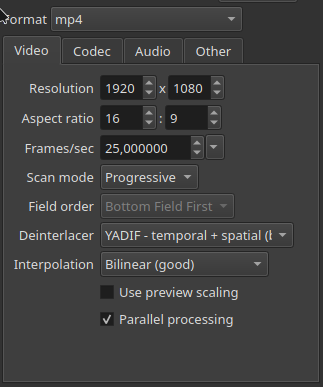
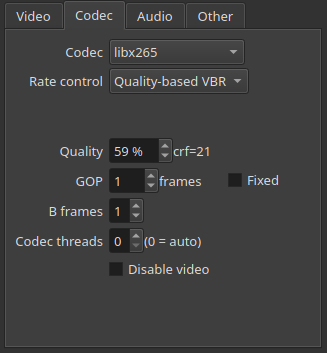
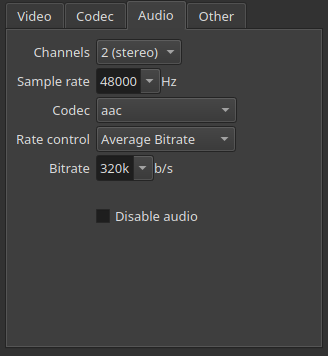
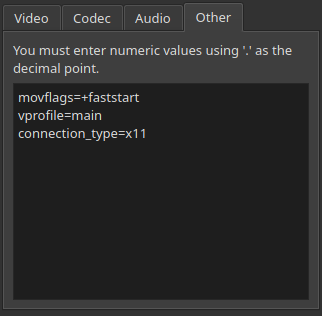
Is this ok?
Extra question: Where is the preset file (so I can share it)?
I’ve found ~/.config/Meltytech/Shotcut.conf already, but after naming that export preset “vimeo”searching the (very compact) conf file for “vimeo” yields no results. Are you sure it’s stored in there?
EDIT: Found the presets in ~/.local/share/Meltytech/Shotcut/presets/encode/
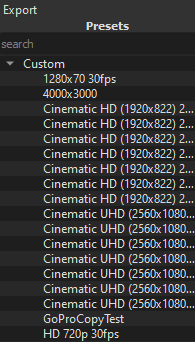
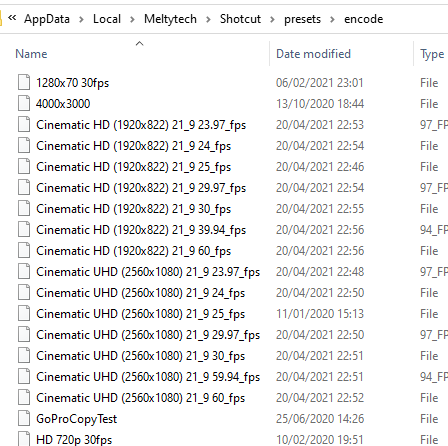
Ahh apologies I’m on Windows
Observation:
Vimeo has no recommendation for GOP (Group Of Pictures). Setting it to 1 will mean the video has no temporal compression and the file produced will (probably) be much larger than usual. Also, you set CRF to 21 (Quality=59%), whereas Vimeo recommends:
If you have the ability to set the CRF (constant rate factor), we recommend setting it to 18 or below.
This would imply a quality of around 67% or better.
Actually I have a problem with libx265. There is no video at all if I use this codec, I have to stick with h.264, that works.
Basically with h.265 you are trying to use the export preset “HEVC Main Profile” with a different codec quality and audio bitrate. This works fine for me. Using Parallel Processing, may cause trouble, so you might want to try switching that off. Also the “Other” parameters for the HEVC preset are:
preset=medium
movflags=+faststartThese are the settings of the profile:
movflags=+faststart
preset=medium
vprofile=main
connection_type=x11
f=mp4
acodec=aac
channels=2
ar=48000
ab=320k
vcodec=libx265
crf=15
x265-params=crf=15:
width=1920
height=1080
aspect=1.77778
progressive=1
top_field_first=0
deinterlace_method=yadif
rescale=bilinear
frame_rate_num=25000000
frame_rate_den=1000000
But the resulting “video” is only audio and just 8 MB in size.
Did you try just using the “HEVC main profile” preset and did you also try switching off Parallel Processing?
According to the VIMEO blog, all videos get transcoded by them to h.264, so it might be worth just using the “H.264 HIGH profile” preset instead.
Interesting. I think that uploading h.265 / HVEC files to Vimeo still makes sense because of the non-pro users of Vimeo who are limited to 500MB uploads per week or so.
I didn’t think of that. I use vimeo but not often enough to reach the limit.
If you can get H.256 working you should experiment with the CRF setting, since the lower this setting (higher the Quality) the larger the filesize is going to be. For an interesting article on CRF settings between H.264 and H.265 and filesizes see:
Vimeo H.265.zip (340 Bytes)
This preset works for Vimeo, takes a long time on my computer to render, but the filesize is small with an astonishing image quality. Feel free to include this in the next release.
preset=medium
movflags=+faststart
f=mp4
acodec=aac
channels=2
ar=48000
ab=320k
vcodec=libx265
crf=15
g=125
bf=3
x265-params=keyint=125:bframes=3:crf=15:
width=1920
height=1080
aspect=1.77778
progressive=1
top_field_first=0
deinterlace_method=yadif
rescale=bilinear
frame_rate_num=25000000
frame_rate_den=1000000
threads=0
Example Video: Product Video
Alternatively:
Vimeo H.264.zip (330 Bytes)
vprofile=high
movflags=+faststart
f=mp4
acodec=aac
channels=2
ar=48000
ab=320k
vcodec=libx264
crf=15
g=125
bf=3
width=1920
height=1080
aspect=1.77778
progressive=1
top_field_first=2
deinterlace_method=yadif
rescale=bilinear
frame_rate_num=25000000
frame_rate_den=1000000
threads=0@shotcut I’d do a github pull request with more profiles if you’d like that. Where are the presets in the repository? GitHub - mltframework/shotcut: cross-platform (Qt), open-source (GPLv3) video editor
No, thank you. I do not want to add a bunch of presets for various services and devices. It is not necessary. You do not need to conform to their guidelines. They create create guidelines mostly to give people some general target but more importantly a ready answer to reduce support questions. I created a YouTube preset for that reason too even though it is not necessary.
OK, understood. I still would like to see where the factory presets are, either on github or how to get to them in the Appimage, because I’d like to check which parameter like resolution are included or omitted.