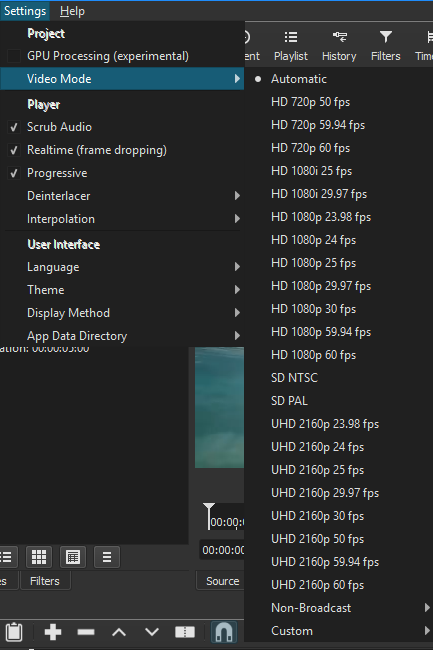I’m a bit new to this. I used to use camtasia 7 and exporting was easy. Unfortunately I don’t feel like paying a million bucks so I got this instead. I’m taking clips of games (1080p; 60FPS) and making one large video. Size does not really matter, I am interested in maintaining the quality while making one big video. They are 30-40 second clips being made into a 4 minute video. My clips are nice and clear, but any output when combining them results in a bit blurry and quality loss regardless of settings and quality set to 100%. Can someone please help me a little bit? I use MSI afterburner to capture; it creates the clips in 1080p at 60fps and are created as an .avi file. Can someone help me figure out how to maintain aspect ratio and quality so I can just combine these files?
Shotcut supports 1080p videos at 60 frames per second. If the video mode is set to automatic the project settings will be set to the first imported video.
Also there are three lossless export formats which allows export with no loss. But the file sizes will be huge.
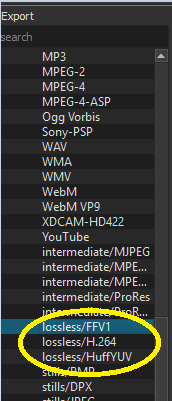
FFV1 and HuffYUV export FLAC audio.
Thanks for the help. I tried the lossless setttings and they were all slightly blurry like the rest. Will try automatic!!! I missed that.
If you want to join clips without any quality loss, you will need a tool such as this. It’s free.
► https://www.mp4joiner.org/en/
-
MP4Tools is a collection of cross-platform free tools to manipulate MP4 files. It contains following applications:
-
MP4Joiner is a free application that allows join multiple MP4 files into one without reencoding and without quality loss.
-
MP4Splitter is a free application that allows split a MP4 file in multiple files without reencoding and without quality loss
-
It is Open Source Software and is completely free.
Thank you. I will try them.