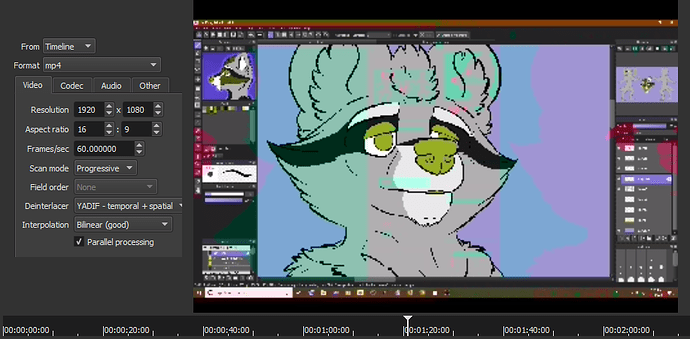Background: I’ve been using shotcut for a month or two now, but haven’t had any problems until the other day. I’m an artist who’s been meaning to make more speedpaint videos, and updated my screen recordings to 60fps for my latest project. Now, when I import them into shotcut, the color looks all wonky (even though the original files are fine and it exports to the right color, I’m guessing this is lack of a graphics card.) I have an easy enough time speeding up the clips and all, the program does crash occasionally but it doesn’t bug me too much, this isn’t a very powerful computer. But…
When I go to export, it tells me the video is gonna take about 54 minutes. Which is fair I guess, even though it’s only about three minutes the original files are pretty long. It gets to 27% and suddenly finishes (five times now), and when I view the exported video - it only takes up about half the screen and it’s very blurry. Everything is there it’s just scaled down a lot. My export settings are as follows:
1920x1080 resolution, 16:9 aspect ratio. 60fps. Codec libx264 with 80% quality.
For reference: