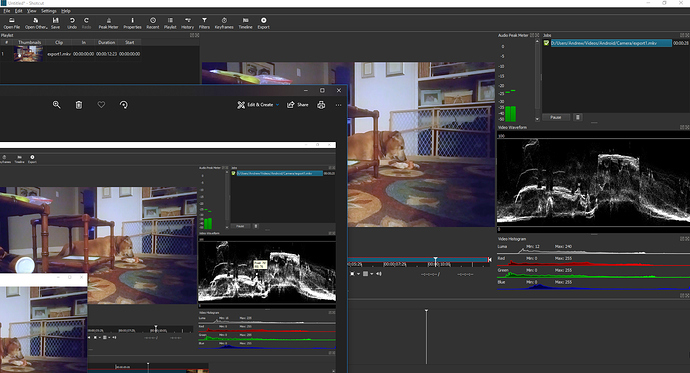I’ve noticed a couple of times a video I export looks different (darker or colors slightly off) when played back with VLC. Some videos exhibit this phenomenon more than others.
Source videos are low quality (cell phone, point-and-shoot camera, etc.). Trying to fix bad lighting (white balance, levels, contrast, saturation).
Export to FFV1 or lossless H.264. Final encode by Handbrake with x265.
Been trying to self-diagnose this problem. The output from Shotcut and Handbrake look the same. FFV1 and H.264 export look the same.
My latest experiment was to round-trip a video by opening the exported mkv in a new project. The video I chose for this experiment doesn’t show the issue very well. The screenshot shows (bottom left / top of stack) the exported video in VLC, (middle/middle of the stack) the original Shotcut session, and (top right / bottom of stack) and the exported video opened in Shotcut.
To me, the white balance and colors look different. Hard to quantify the differences because of different scaling, etc. The only real ‘proof’ in this example is differences in the min/max values reported in the Luma channel of the video histogram between the original video and round-tripped video.