Hmm looks like a missing keyframe possibly?
plugin_mgr_get_object_file_plugins: error opening shared object file ‘C:\Program Files\Shotcut\lib\ladspa/AUTHORS’: “C:\Program Files\Shotcut\lib\ladspa\AUTHORS”: The specified module could not be found.
plugin_mgr_get_object_file_plugins: error opening shared object file ‘C:\Program Files\Shotcut\lib\ladspa/COPYING’: “C:\Program Files\Shotcut\lib\ladspa\COPYING”: The specified module could not be found.
plugin_mgr_get_object_file_plugins: error opening shared object file ‘C:\Program Files\Shotcut\lib\ladspa/readme.txt’: “C:\Program Files\Shotcut\lib\ladspa\readme.txt”:
[mov,mp4,m4a,3gp,3g2,mj2 @ 000001ea31a63980] st: 0 edit list: 1 Missing key frame while searching for timestamp: 3003
[mov,mp4,m4a,3gp,3g2,mj2 @ 000001ea31a63980] st: 0 edit list 1 Cannot find an index entry before timestamp: 3003.
[mov,mp4,m4a,3gp,3g2,mj2 @ 000001ea31a63980] Referenced QT chapter track not found
[libx264 @ 000001ea31a6d200] using SAR=1/1
[libx264 @ 000001ea31a6d200] using cpu capabilities: MMX2 SSE2Fast SSSE3 SSE4.2 AVX FMA3 BMI2 AVX2
[libx264 @ 000001ea31a6d200] profile High, level 4.2, 4:2:0, 8-bit
[libx264 @ 000001ea31a6d200] 264 - core 159 r2991M 1771b55 - H.264/MPEG-4 AVC codec - Copyleft 2003-2019 - http://www.videolan.org/x264.html - options: cabac=1 ref=2 deblock=1:0:0 analyse=0x3:0x113 me=hex subme=6 psy=1 psy_rd=1.00:0.00 mixed_ref=1 me_range=16 chroma_me=1 trellis=1 8x8dct=1 cqm=0 deadzone=21,11 fast_pskip=1 chroma_qp_offset=-2 threads=12 lookahead_threads=2 sliced_threads=0 nr=0 decimate=1 interlaced=0 bluray_compat=0 constrained_intra=0 bframes=3 b_pyramid=2 b_adapt=1 b_bias=0 direct=1 weightb=1 open_gop=0 weightp=1 keyint=300 keyint_min=30 scenecut=40 intra_refresh=0 rc_lookahead=30 rc=crf mbtree=1 crf=23.0 qcomp=0.60 qpmin=0 qpmax=69 qpstep=4 ip_ratio=1.40 aq=1:1.00
[h264 @ 000001ea3148fe80] Reinit context to 1920x1088, pix_fmt: yuvj420p
[mov,mp4,m4a,3gp,3g2,mj2 @ 000001ea37279040] st: 0 edit list: 1 Missing key frame while searching for timestamp: 3003
[mov,mp4,m4a,3gp,3g2,mj2 @ 000001ea37279040] st: 0 edit list 1 Cannot find an index entry before timestamp: 3003.
[mov,mp4,m4a,3gp,3g2,mj2 @ 000001ea37279040] Referenced QT chapter track not found
[h264 @ 000001ea314db040] Reinit context to 1920x1088, pix_fmt: yuvj420p
[mov,mp4,m4a,3gp,3g2,mj2 @ 000001ea374c5980] st: 0 edit list: 1 Missing key frame while searching for timestamp: 3003
[mov,mp4,m4a,3gp,3g2,mj2 @ 000001ea374c5980] st: 0 edit list 1 Cannot find an index entry before timestamp: 3003.
[mov,mp4,m4a,3gp,3g2,mj2 @ 000001ea374c5980] Referenced QT chapter track not found
[h264 @ 000001ea314d9980] Reinit context to 1920x1088, pix_fmt: yuvj420p
[producer avformat] audio: total_streams 1 max_stream 1 total_channels 2 max_channels 2
[AVIOContext @ 000001ea30f22400] Statistics: 1876033 bytes read, 2 seeks
[producer avformat-novalidate] c:/Users/lazlo/Desktop/P1010012.MOV
missing hwaccel parameters. skipping hardware initialization
[producer avformat-novalidate] c:/Users/lazlo/Desktop/P1010012.MOV
checking VFR: pkt.duration 3003
[h264 @ 000001ea314d9e00] Reinit context to 1920x1088, pix_fmt: yuvj420p
[in @ 000001ea31cb5640] w:1920 h:1080 pixfmt:rgba tb:1001/60000 fr:60000/1001 sar:1/1001 sws_param:
[scale @ 000001ea47ac4fc0] w:1920 h:1080 flags:‘bicubic+accurate_rnd+full_chroma_int+full_chroma_inp’ interl:0
[scale @ 000001ea47ac4fc0] w:1920 h:1080 fmt:rgba sar:1/1001 -> w:1920 h:1080 fmt:rgba sar:1/1001 flags:0x46004
[pad @ 000001ea47ac3fc0] w:1920 h:1080 -> w:1920 h:1080 x:0 y:0 color:0x000000FF
[filter avfilter.tmix] Cannot get frame from buffer sink
[filter avfilter.tmix] Unexpected return format
[mp4 @ 000001ea31a63fc0] Using AVStream.codec to pass codec parameters to muxers is deprecated, use AVStream.codecpar instead.
[mp4 @ 000001ea31a63fc0] Using AVStream.codec to pass codec parameters to muxers is deprecated, use AVStream.codecpar instead.
[filter avfilter.tmix] Cannot get frame from buffer sink
[filter avfilter.tmix] Unexpected return format
[filter avfilter.tmix] Cannot get frame from buffer sink
[filter avfilter.tmix] Unexpected return format
[filter avfilter.tmix] Cannot get frame from buffer sink
[filter avfilter.tmix] Unexpected return format
[filter avfilter.tmix] Cannot get frame from buffer sink
[filter avfilter.tmix] Unexpected return format
[filter avfilter.tmix] Cannot get frame from buffer sink
[filter avfilter.tmix] Unexpected return format
[filter avfilter.tmix] Cannot get frame from buffer sink
[filter avfilter.tmix] Unexpected return format
[filter avfilter.tmix] Cannot get frame from buffer sink
[filter avfilter.tmix] Unexpected return format
[filter avfilter.tmix] Cannot get frame from buffer sink
[filter avfilter.tmix] Unexpected return format
[filter avfilter.tmix] Cannot get frame from buffer sink
[filter avfilter.tmix] Unexpected return format
[filter avfilter.tmix] Cannot get frame from buffer sink
[filter avfilter.tmix] Unexpected return format
[filter avfilter.tmix] Cannot get frame from buffer sink
[filter avfilter.tmix] Unexpected return format
[filter avfilter.tmix] Cannot get frame from buffer sink
[filter avfilter.tmix] Unexpected return format
[filter avfilter.tmix] Cannot get frame from buffer sink
[filter avfilter.tmix] Unexpected return format
[mp4 @ 000001ea31a63fc0] Timestamps are unset in a packet for stream 1. This is deprecated and will stop working in the future. Fix your code to set the timestamps properly
[mp4 @ 000001ea31a63fc0] Encoder did not produce proper pts, making some up.
[mp4 @ 000001ea31a63fc0] Starting second pass: moving the moov atom to the beginning of the file
[AVIOContext @ 000001ea45bf1d00] Statistics: 17264850 bytes read, 0 seeks
[libx264 @ 000001ea31a6d200] frame I:10 Avg QP:22.89 size: 36557
[libx264 @ 000001ea31a6d200] frame P:422 Avg QP:25.85 size: 24316
[libx264 @ 000001ea31a6d200] frame B:818 Avg QP:26.69 size: 6880
[libx264 @ 000001ea31a6d200] consecutive B-frames: 12.6% 0.2% 1.2% 86.1%
[libx264 @ 000001ea31a6d200] mb I I16…4: 15.2% 81.1% 3.6%
[libx264 @ 000001ea31a6d200] mb P I16…4: 15.2% 35.8% 0.5% P16…4: 29.3% 3.3% 2.3% 0.0% 0.0% skip:13.6%
[libx264 @ 000001ea31a6d200] mb B I16…4: 7.7% 1.8% 0.0% B16…8: 10.5% 0.9% 0.0% direct:18.0% skip:61.0% L0:46.7% L1:49.4% BI: 3.8%
[libx264 @ 000001ea31a6d200] 8x8 transform intra:57.0% inter:78.2%
[libx264 @ 000001ea31a6d200] coded y,uvDC,uvAC intra: 16.9% 53.8% 2.7% inter: 8.1% 29.4% 0.1%
[libx264 @ 000001ea31a6d200] i16 v,h,dc,p: 28% 31% 15% 25%
[libx264 @ 000001ea31a6d200] i8 v,h,dc,ddl,ddr,vr,hd,vl,hu: 23% 16% 31% 4% 8% 6% 7% 3% 3%
[libx264 @ 000001ea31a6d200] i4 v,h,dc,ddl,ddr,vr,hd,vl,hu: 24% 15% 18% 7% 14% 9% 7% 4% 3%
[libx264 @ 000001ea31a6d200] i8c dc,h,v,p: 50% 24% 12% 14%
[libx264 @ 000001ea31a6d200] Weighted P-Frames: Y:14.2% UV:10.4%
[libx264 @ 000001ea31a6d200] ref P L0: 80.9% 19.1%
[libx264 @ 000001ea31a6d200] ref B L0: 84.4% 15.6%
[libx264 @ 000001ea31a6d200] ref B L1: 96.1% 3.9%
[libx264 @ 000001ea31a6d200] kb/s:6235.60
[aac @ 000001ea314de340] Qavg: 1477.719
[AVIOContext @ 000001ea373b8980] Statistics: 4 seeks, 135 writeouts
Completed successfully in 00:03:34
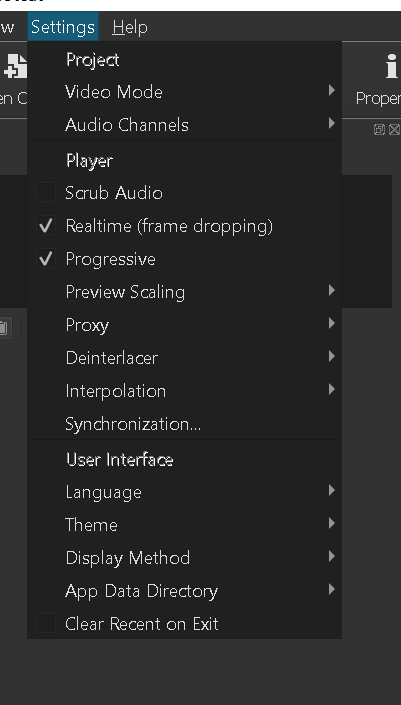
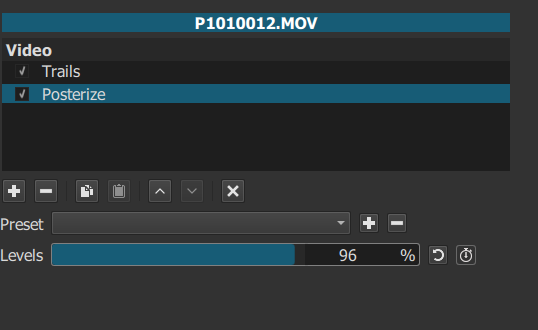
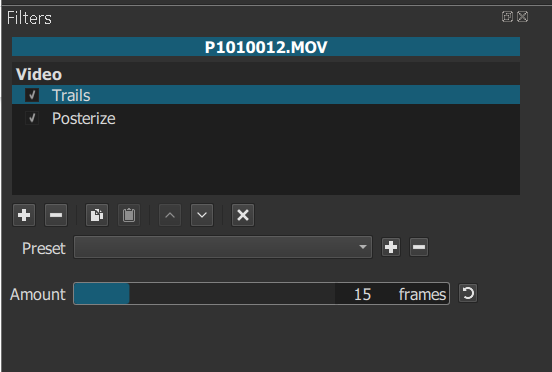
 Tried that combination with those values, and it worked for me including when using advanced export options like parallel processing and hardware encoder.
Tried that combination with those values, and it worked for me including when using advanced export options like parallel processing and hardware encoder.