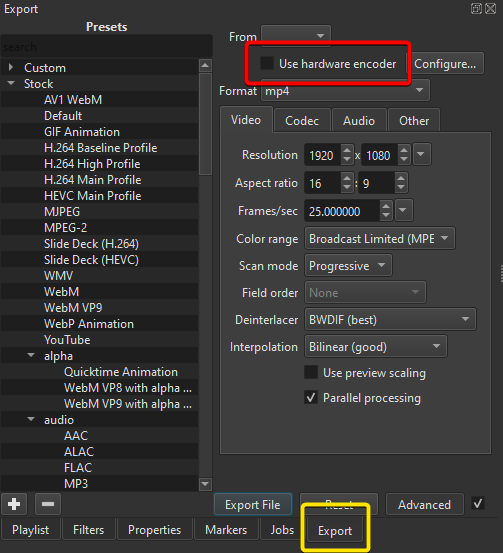Hi everyone,
I recently used Shotcut on Ubuntu 23.10 and I’m happy with it (apart from some occasional crashes for no apparent reason).
I’m editing some videos shot with a Pixel 7 Pro vertically. I imported the files, the program created the proxies correctly and everything was fine until I did the final file export. The export takes place, but when opening the file it is completely black.
I’ve tried doing a few things like turning off the hardware encoder or adjusting the video format first, but the result is still the same.
I have also noticed (in other videos) that adding an audio track generates some crackling in the sound in correspondence with the video transitions.
Hi @vimo58
Other users have reported a similar problem.
Disabling Use hardware encoder in the Export panel seems to be working in most cases.
Thank you. It is an attempt that I have already made without result.
Try turning off proxy mode. That feature has a problem with the way video files are created on many pixel phones, but I do not know about this model exactly.
After trying to disable proxy files in the current project, I tried again to export the final movie, but again got a black file.
So I created a new project with the original files and in the end I was able to export correctly.
So your suggestion (to work with original files and not proxies) is valid.
Thank you.
This is fixed for the next version 23.09
1 Like