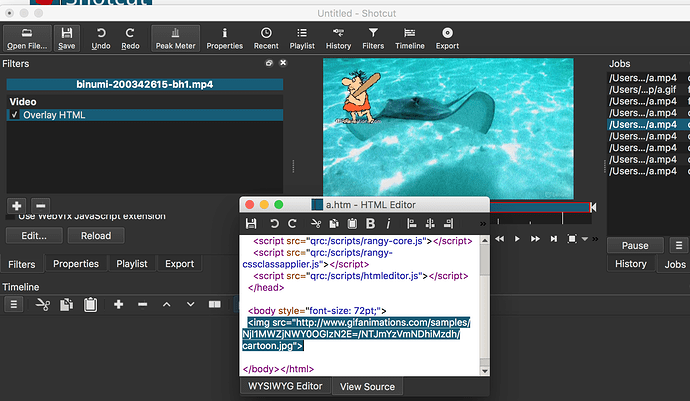I use shotcut app on mac os
1/ Open a video file
2/ Click Filters —> select Overlay HTML —> create a html (gif image)
<img src="http://www.gifanimations.com/samples/NjI1MWZjNWY0OGIzN2E=/NTJmYzVmNDhiMzdh/cartoon.jpg">
3/ Export to video (mp4)
Then you will see this video run gif image so slowly, plz help me fix this bug , thanks
What’s the frame rate of the animated .gif and what’s the frame rate of the video?
I don’t know frame rate of image .gif
Frame rate of video is 25
Which way to allow any image .gif (use overlay HTML) not belong to frame rate of image ?
I have no idea, but it’s something to think about.
Animated gifs also don’t necessarily have fixed frame rates, they have frame delays.
Maybe you can convert your .gif to .avi (lots of online converters) and use that as the overlay instead?
No, because we’re writing a website support editor video for users .
They will insert html (have image gif or not), we will use their html to call shotcut implement. So, we can not know what image is