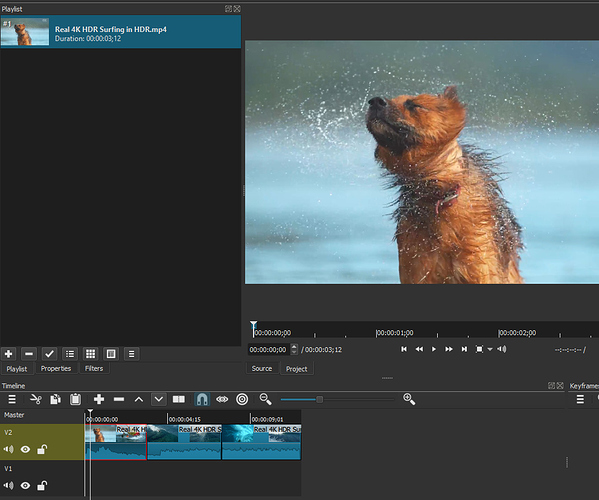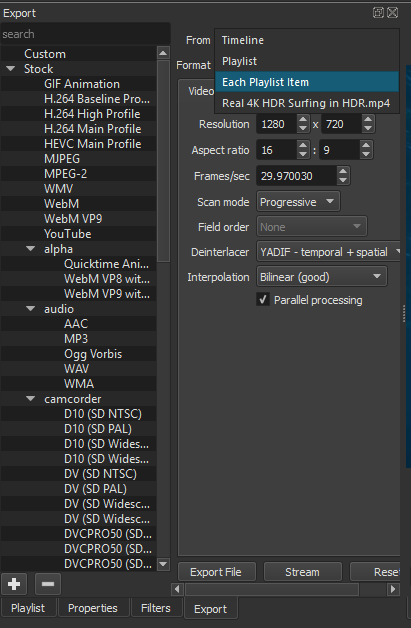One way to export each clip individually from the timeline is to do the following.
Select the clip you want press C to copy then click the source tab to copy the clip to the source viewer. Then drag and drop from the source viewer to the playlist or press the ‘+’ icon to add the clip to playlist. Repeat for other clips until you have all your clips in the playlist.
Then go to export, in the From drop down select Each Playlist Item. That will export each playlist item as a separate file.