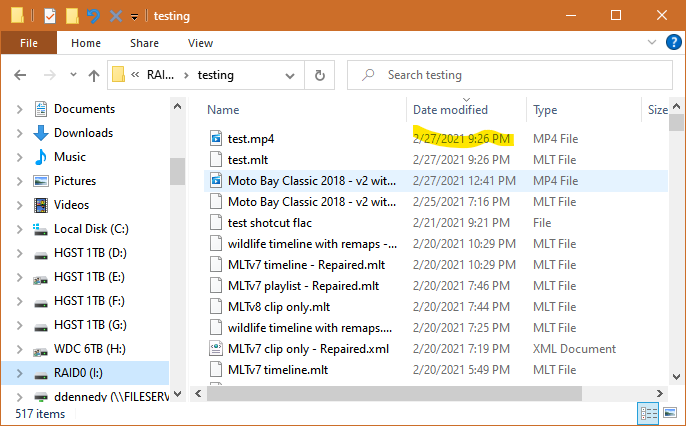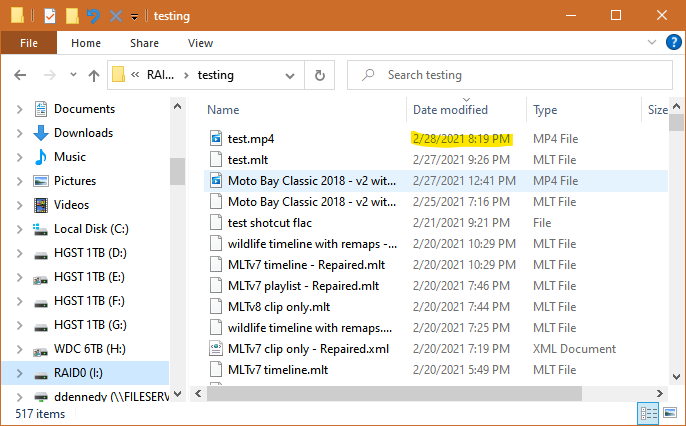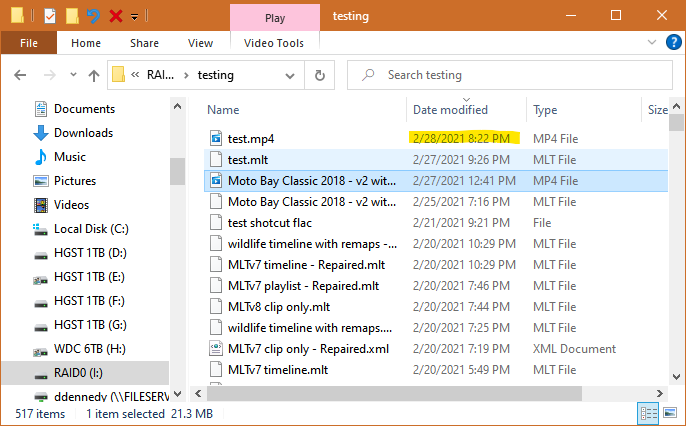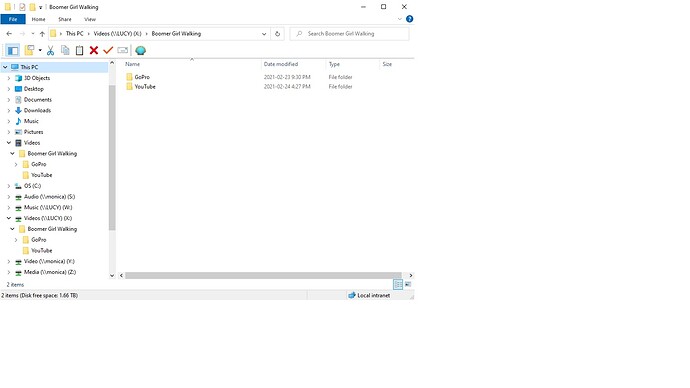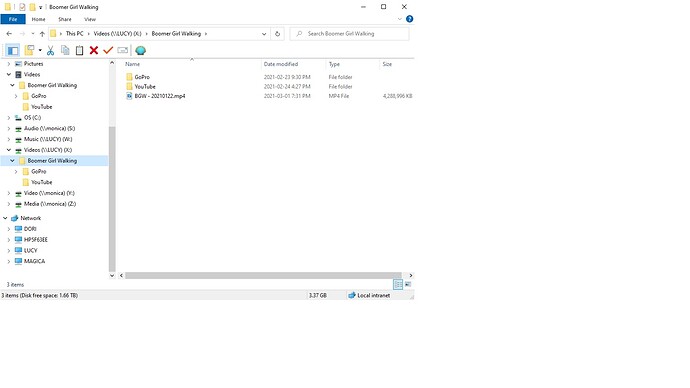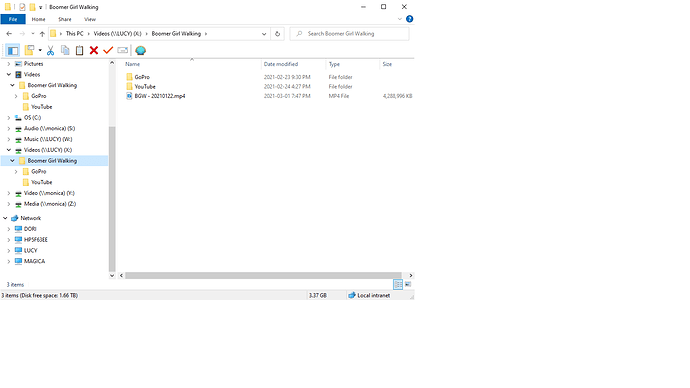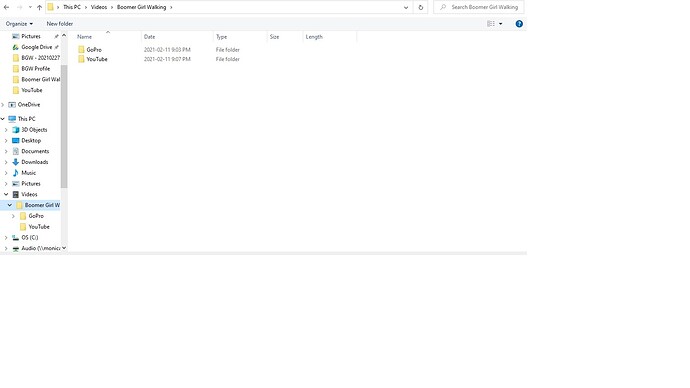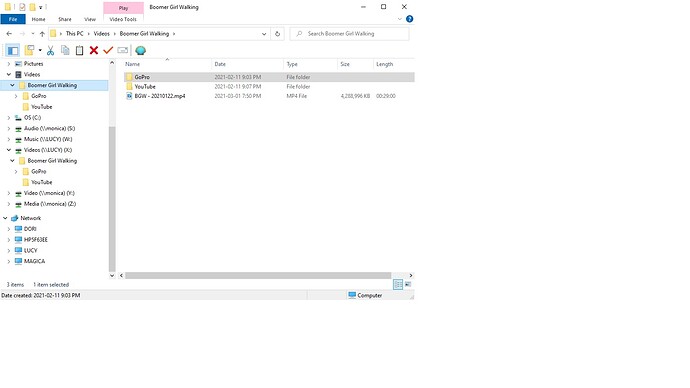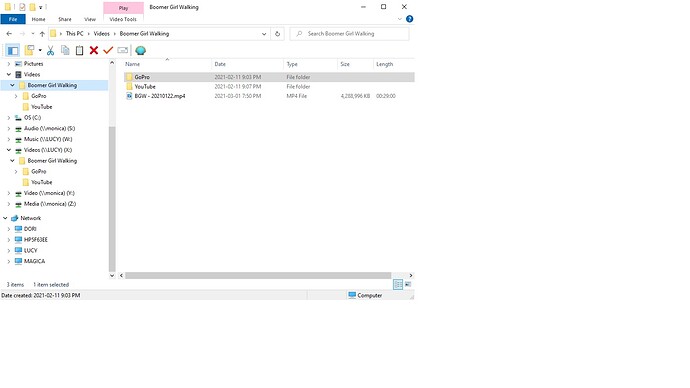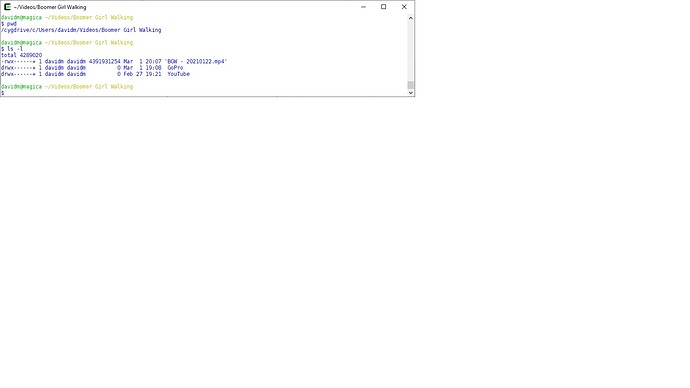Thanks for your quick reply. I can’t say I’m surprised that you’re not able to reproduce it - I would expect the OS to handle the timestamp update when it closes the file and that is pretty much out of the application’s control.
Based on your screen shots, I did some further exploration to try to narrow down my problem.
Unlike you, I’m writing my MP4 file to an SSD (it’s faster), not to a RAID drive. So, I tried writing it to RAID and, as expected, the timestamp was updated - I see the same thing you do. You should be able to see this with the screenshots of Windows Explorer shown below:
Raid directory before first export:
Raid directory after first export:
Raid directory after second export to same file:
However, when I write to an SSD, the timestamp is not updated. This is also shown in the same set of screenshots below:
SSD directory before first export:
SSD directory after first export:
SSD directory after second export to same file:
One thing I noticed is that when writing to the SSD, by monitoring the file size in Windows Explorer, the OS appears to hold the whole file in memory until it closes the file. The file size jumps from 0 bytes to 4g in one step. This is not the case when writing to RAID, the file size increases incrementally throughout the whole process of exporting. (FWIW, this still point to an OS problem but…)
Finally - and this certainly points away from Shotcut - this might be some sort of a problem with Windows Explorer. I have cygwin installed on this computer and an ‘ls -l’ in the same directory gives the correct timestamp of the file - see below:
I don’t know how much farther to take this, as I said in my original report, this isn’t that problematic for me but I do appreciate the time you’ve taken to attempt to reproduce.
And congratulations on shotcut - it is an excellent tool.