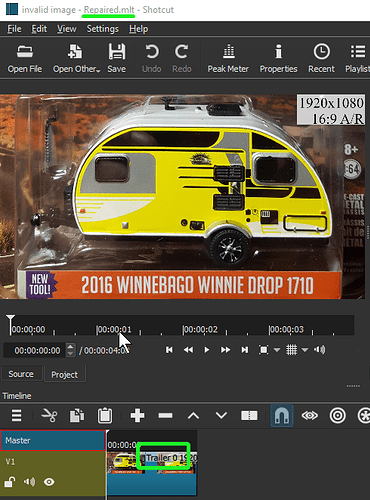Hello,
I have a little problem with “export”, when I re-read my montage in mlt no problem but once exported, it is missing, either a small one or it is indicated as “not valid” or the image is distorted.
What should i do please
Not sure what you mean by “re-read my montage”.
What is “small one”?
Is this what you’re seeing when your project is open in Shotcut?
I’m trying to duplicate the issue you’re having but I feel I don’t have enough information.
Thank you for your reply,
I have two problem with export,
-
My assembly in MLT is ok when I Play it on , but when I export it (mp4) some pictures are “invalid” ?
-
On the same assembly when I read or play I have one picture ok and the same picture immediately after on the same track is distorted.
Am I clear in my explanation ?
This assembly as 43 Tracks without sound for 25 secondes of action, those 25 secondes are only one sequence out of 3 or 4 minutes lasting show when finished.
I have seen this reported when someone moves the file in the file system while the project is still open in Shotcut. This could also happen with a broken transition. Recent versions fixed a couple of ways to introduce that. If you restart Shotcut and open the project does it tell you some files are missing?
On the same assembly when I read or play I have one picture ok and the same picture immediately after on the same track is distorted.
I fixed something in this area in the current version 20.04. What version are you using?
Hello and thank you for your reply,
I’m using the latest version of SC.
I understood why my image was distorted, in fact the image had for example a duration of 5 seconds with keyframes, I shortened it by cutting it and I added new parameters to it, this manipulation disoriented SC .
So I erase this image from the track and replace it with a new one and SC has correctly execute the instruction.
I noticed that the new version seems to me much more fluid than the previous one.
Thank you for your work on this application.
Yes it does.
When that happens, and you chose to ignore it by OK or Cancel, without designating a replacement, you will continue to see “INVALID” for those files.
In a earlier reply I posted an example of the “INVALID” shown in Shotcut. For that example, I created an project MLT, then after closing Shotcut, I changed the file name, then reopened Shotcut with that MLT and ignored this window.
In this example below I double clicked on the empty replacement box to point to the correct file name.
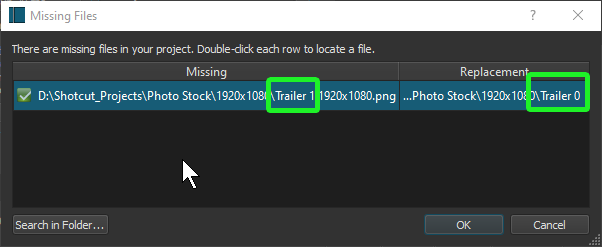
And now I have a Repaired.mlt file now showing the correct image instead of “INVALID”.
Hello,
That what I generally do, but it has happen that my MLT is ok and when exported in MP4, those pictures are shown as invalid.
This happen because I did cut off a part of this images and reset the setting and exported it, in fact I should have took off this image en replace it, that what I did and everything went ok.
It took me a certain time to realise my mistake, I am new in using SC.
Thank you for your help.
This topic was automatically closed after 90 days. New replies are no longer allowed.