What makes the Export function processing .mov to .mp4 so unreliable (parallel processing unchecked, 60% quality, fast interpolation, H264 Baseline profile) in versions 17.12 and 18.01 on an i7 gen 5 Win 10 pc?
You mean what makes it unreliable for you?
Because it’s not unreliable for most people.
I suppose the differences are as variable as there are PC software and driver configurations and many other local factors.
However, it seems a lot of issues can be removed simply by making sure your have GPU processing disabled and display method set to Automatic.
On my installation, I noticed that running as administrator for exporting was better.
If you have a problem with a project, do a copy, launch it and export it as admin.
Sometimes, some clips appears “black”. You have to re add it and re apply filters.
Note : I didn’t have this issues for a while …
GPU Processing has been disabled and Display Method is Auto. I’m unsure about Keno40’s advice. I do run my Win account as admin.
The fail scenario was 3 .mlt files of .mov files opened as clips in the timeline. I reduced an export to the first of the 3 .mlt that had 3 .mov clips and exported that and it as .mp4 and it was successful.
Is there a limit on the number of clips in an export? Can you combine in a timeline different clip file formats and create a single file format export? Can you combine in a timeline different clip resolutions and aspect sizes?
That’s not what is mean’t by ‘Run as Administrator’
Right-click the Shotcut shortcut icon and choose ‘Run as Administrator’.
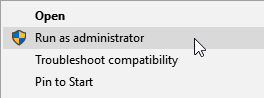
Is there a limit on the number of clips in an export? Can you combine in a timeline different clip file formats and create a single file format export? Can you combine in a timeline different clip resolutions and aspect sizes?
Not that I am aware of. Of course computer limitations may come into play at some point.
I have been able to.
So long as you set the video mode that you plan to export to BEFORE importing any clips, otherwise the video mode will be set to the first video resolution/aspect ratio.
You will likely end up with black bars unless you crop/size those that create such bars.
Did you apply any multi-line Text filters to any clips?