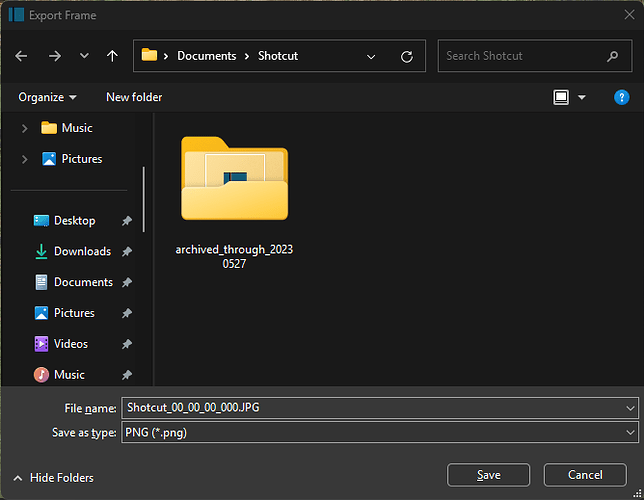(Running version 23.07.29 on Windows 11)
Based on Suggestion:A little “enhancement” for Export frame option - Suggestion - Shotcut Forum, the default file type when you Export a Frame (Shift+Ctrl+E) should be sticky based on the last saved frame. However, if you explicitly save a frame with an extension that is not all lowercase, the stickiness only partly works. Specifically, the file name will get pre-populated with an extension that exactly matches the extension of your last saved frame (including casing), but the save as type will always default to PNG.
Steps to Reproduce:
- Open up any existing video project in Shotcut (or start a new project with a video)
- Press Shift+Ctrl+E to export a frame
- In the file picker popup, change the filename to “TEST.JPG” (all uppercase), and save in your default Shotcut folder
- Back in the main Shotcut window, press Shift+Ctrl+E to export another frame.
- Note that in the file picker popup, the File name is pre-populated with a “.JPG” (uppercase) extension, but the Save as Type is set to PNG. (This means that the previously saved “TEST.JPG” file is not shown, since it is not a PNG file)
- Change the filename to “test” (no extension), and select JPEG from the “Save as Type” dropdown menu. This will add a “.JPG” (uppercase) extension to your filename. (Note that now that “Save as Type” is set to JPEG, you can see the existing JPEG files in the folder.)
- If we save at this point, we’ll just run into the same kind of problem noted in #5 above next time we export another frame. Instead, change the filename to “test.jpg”, and save that. This breaks the bad cycle, and next time you export a frame, you’ll see filename pre-populated with a “.jpg” (lowercase) extension and “Save as type” = JPEG.
Ideally, you wouldn’t have to do #7 above to work around the problem. Even if you save with an uppercase “.JPG” extension, the next time you export a frame, the file name should be pre-populated with a “.JPG” extension, and the Save as Type should be defaulted to JPEG.