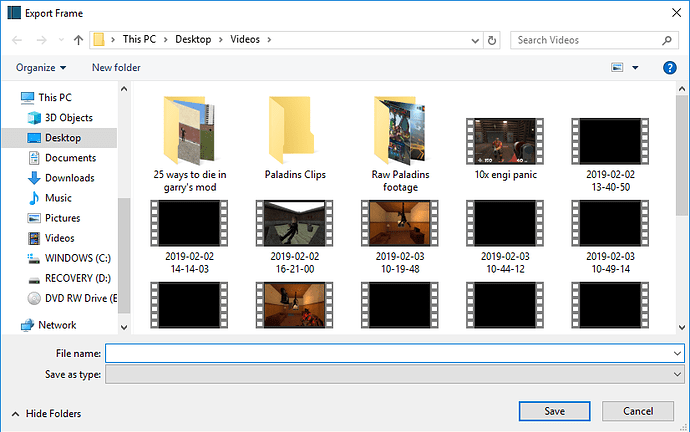The export frame function is not working as when I try to do so, no file format is presented and when I try to save it nothing happens. Also, I got a thread terminated when I discussed this Live file bug and poor reformat options when considering that some of my footage is randomly set as “live” making it unusable in most circumstances, it’s more common with larger video files but can happen randomly with smaller file sizes. Shot cut is at current up to date version.
You were replied to by me with the proper way to submit a bug report.
You ignored me.
@shotcut Responded to you.
You still have not provided any information.
Not quite sure what you’re expecting.
Do not put a period in the file name unless you are adding the extension such as “.png” or .jpg" or “.bmp”. I will add the formats to Save as Type in the file save dialog for the next version 19.02 to make this more user friendly. If you do not think this is the problem, show a screenshot of the file save dialog with the name you enter just before you click the Save button.
some of my footage is randomly set as “live”
This will not be addressed. Whatever you are doing to create these files is not compatible with video editing - or at least Shotcut. You need to use a different capture tool, capture settings, or source.
I’ve had this “live” file thing happen. Added an animated gif to Shotcut. The convert to edit friendly dialogue came up. I hit cancel, the gif loads and it’s designated live.
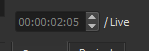
I hit play, the live counter advances, the gif plays then stops. Couldn’t add it to the playlist or timeline. Added the gif to Shotcut again. Converted to edit friendly. Opened the resulting video and it played fine.
What @sauron wrote is by design. Not all files/formats support reliable seeking. When that is the case, it is opened as a live source (similar to a device input like a webcam), which is inherently non-seekable. Then, you can at least still preview the file and decide if you want to convert it for editing.
I marked this as solved since the code change to the Export Frame save dialog has been made. At this time, the next release is pending, but this is what I do since this is not a real bug tracker.
Since people are so easily confused, I will make a change so that it says “Not Seekable” instead of Live.
the problem is that files that are normally usable will randomly become unseekable, like I said larger video files are more prone to this issue but it happens to small files as well (I always use mp4) as for the export image issue the option to set its file type is blank, the same happens to the export function to make unseekable files edit friendly function. I also don’t put periods in my file names so I ruled that out as a possibility before posting
I apologize for my confusion
This topic was automatically closed 182 days after the last reply. New replies are no longer allowed.