Hello,
Is it possible to move a frame with an exponential increase ?
The only solution I find is to create lot of key frame, but the result is very jerky…
Thanks for your help !
Hi @Goataveyron
There is a way. Play with the keyframes types
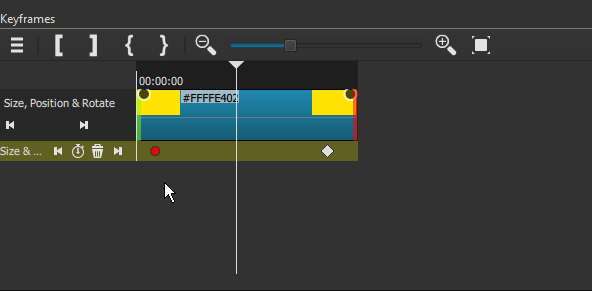
If the first keyframe is smooth and your last keyframe is linear for example, the speed of the object will increase gradually
In the example below, the pink square have two linear keyframes and its speed is constant.
The first keyframe of the yellow square is smooth and the last is linear. The speed increases gradually.
You can’t adjust the curve of the smooth keyframes though. But you can add an additional smooth keyframe in the middle and slightly move it to the right to make the speed increase later in the trajectory. Don’t move it too far. This will make the change of speed too noticeable.
You can also experiment by adding and moving more smooth keyframes.
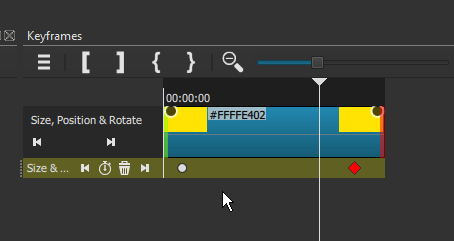
It’s maybe not exactly what you expect, but I guess this is the best than you can do in Shotcut at the moment.
Thank you MusicalBox !
I didn’t knew the difference with smooth for first keyframe and linear for last keyframe 
The result is a little better, but the speed is not enough for my project… I have to add lot of smooth keyframes and the change of speed is too noticeable…
Thanks for your help !
@MusicalBox - I always wondered how linear and smooth keyframes worked.
I learnt something new today - thanks to you.
This topic was automatically closed after 90 days. New replies are no longer allowed.