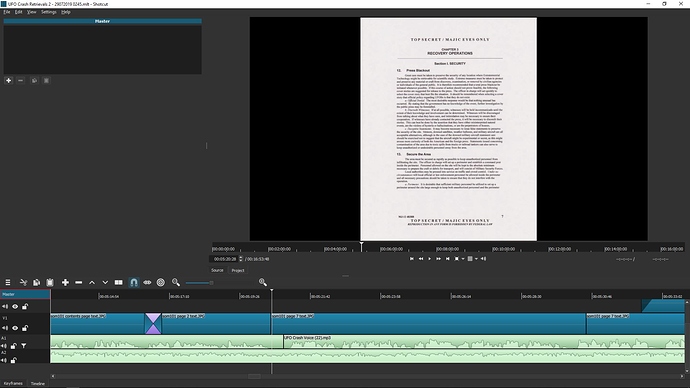Greetings,
I did search the forum for anything relating to this issue but could not find related posts. I apologise if this is covered elsewhere which I did not see.
Upon the creation and export of a video, I have on a few occasions noticed a single frame of part of an image which I have used elsewhere in the video. This video in question has 2 clips, both JPG images the first of which is a standard unaltered JPG image, the second is a slow zoom in using the size and position filter.
On the second frame of the second clip (the slow zoom in) there is, in the bottom half of the screen the lower half segment of an image which appears earlier in the video (by about 15 seconds).
I was certain that this artifact was not in the original video (in Shotcut) before I exported and after checking that was proved correct. I have included a screenshot of the frame in question from Shotcut, unfortunately I do not have a screen recorder to show the video in motion so to speak.
However I have uploaded to my YouTube account a segment of the exported video showing the errant frame. You will have to use the <> keys to go frame by frame and see the half image. The clip is only 3 seconds long and you can clearly see the clip transition so it shouldnt be an issue.
Is this a known bug? I have definitely seen these artifacts before when I have exported videos to experiment. Now that I am ready to upload to YT I hope to be able to eradicate, if it is possible to.
All the relevant info and specs are copied below. Now I know I do have a PC which falls below the minimum specs, but Shotcut has so far performed flawlessly and smooth as butter and have not considered my PC performance to be an issue at all. I hope I am right about that assumption.
I hope this is all you need, any help on this matter would be very much appreciated.
Thank you
Mark.
Shotcut version 19.04.30
Shotcut Settings
Video Mode - Automatic
Display Method - Automatic
Operating System - Windows 10 64bit
Processor - Intel® Core™ i7-4600U CPU @ 2.10GHz, 2694 Mhz, 2 Core(s), 4 Logical Processor(s)
Installed Physical Memory (RAM) - Installed Physical Memory (RAM) 12.0 GB
Available Physical Memory (RAM) - Available Physical Memory 8.66 GB
Source File(s) Specifications (Files you are using to make your video)
JPG Images - 728 x 925, 96dpi, Bit Depth 24
MP3 Audio Files - Bit rate 158kbps
Export File Specifictions
Export preset selected - None, using standard auto H.264/AAC MP4
Entered Advanced - No
“Use hardware encoder” checked - No