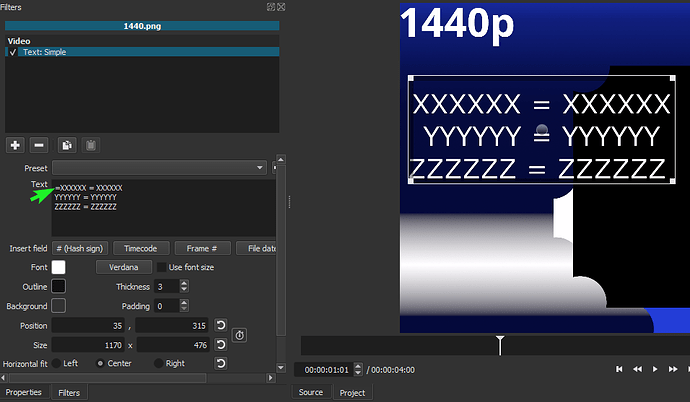Hello everyone … In a Shotcut mlt file I created at least 2 years ago, I have a Text: Simple filter that contains a number of equals (=) signs. On a recent re-edit - i.e. since the 20-02-17 update - I noted that all of the text preceding the first equals sign, plus the equals sign itself, had vanished from the preview screen. I discovered that if I deleted the first equals sign, the phenomenon jumped to the next one, and so on.
The structure of the original text is as follows:
XXXXXX = XXXXXX
YYYYYY = YYYYYY
ZZZZZZ = ZZZZZZ
But the preview shows:
XXXXXX
YYYYYY = YYYYYY
ZZZZZZ = ZZZZZZ
If I remove the first equals sign, the preview then shows:
YYYYYY
ZZZZZZ = ZZZZZZ
And if I remove the second:
ZZZZZZ
Removing the final equals sign gives this preview:
XXXXXX XXXXXX
YYYYYY YYYYYY
ZZZZZZ ZZZZZZ
I know there used to be an issue with the hashtag (#) symbol - hence the special button! - but this seems to be something different. I hope I’ve explained it clearly.