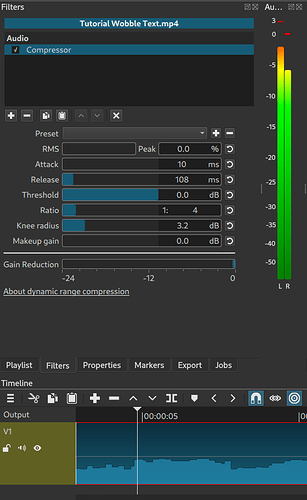Hey guys, if you have one audio clip that’s louder than the others, is there a way to make all the other clips equally as loud? I had to do ADR for one of the clips and the ADR is way louder than the other clips.
A few options:
-
Reset then watch the Loudness scope “I” bar to see what the LUFS of the normal-volume clips are. Reset and do the same on the loud clip. Then, on the loud clip, add a Gain filter to knock it down until its LUFS matches the normal LUFS. This is a good and fast start point. Then tweak by ear until the transition is seamless. A Compressor might be useful too if the loud clip is totally out of control. This is probably the best method for ADR since you’re trying to match one clip to other clips.
-
For more generic and continuous material that doesn’t have an ADR drop-in, there is the Normalize: One Pass filter that will use a sliding window of time to manage volume levels to a target LUFS.
-
If you have time for an analysis phase and have a set target, then Normalize: Two Pass can land a clip right on target without the dips and valleys of the one-pass sliding window.
How does the compressor work? I want the non-ADR clips to be as loud as the ADR.
A Compresor is kind of an automatic volume control that turn up and down for the volume based on the loudness of the sound.
Start with settings like this, find the load peaks an turn down the Threshold to lower the high peaks.
When the max. loudness is in place, you can use the makeup gain to boost the quiet parts.
This topic was automatically closed after 90 days. New replies are no longer allowed.