Hi all.
When i render the file, i can view the XML code of the file.
- If i add real_time="-1" to the line, what will it do?
- What is real_time actually?
- If i go for -2@-3 etc will it crash?
- How about incresing the value?
Thank you.
Hi all.
When i render the file, i can view the XML code of the file.
Thank you.
The number set in real_time determines the number of threads that will be used:
In the export settings, if you choose “Parallel Processing”, Shotcut will automatically set real_time to a number that matches the number of cores in your computer.
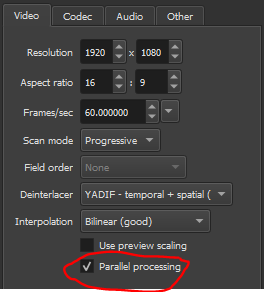
Actually, in addition, it is capped to 4 due to diminishing returns as the number gets higher.
Can i render the .MLT without Shotcut?
Yes, if you save the export job XML to include the output in a <consumer> element. You can pause the Jobs panel to prevent running the job but still enqueue the export to get the job XML. Then run the melt executable against with the environment variable LC_ALL=C. If you do not want to include the consumer element in the XML, then you need to add more to the command line and see the MLT docs:
https://mltframework.org/docs/
Nice. Thanks.
This topic was automatically closed after 90 days. New replies are no longer allowed.